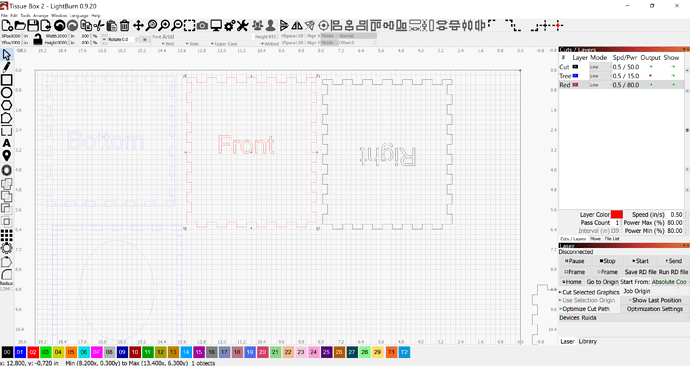Hello - first, sorry if this has been discussed before. I’m have issues with the Lightburn Software all the sudden. I’ve been using it for a couple of weeks but it suddenly started displaying oddly (see pic below): the second line top menu is scrunched to the left so all the values are truncated on the left (for example, the Width and Height values only show .000 - the value to the left of the decimal point is hidden). Also the lines making up my shape are quite faint and hard to see. I must have done something but don’t know what. I did not change any of my computer settings. I have clicked “Reset to Default Layout”. I do not have Beginner Mode enabled. Any help? Thanks!!
It looks like you have turned up the font size, possibly in Windows, or possibly in the LightBurn settings, and that’s making it so text doesn’t fit properly within the controls. Can you check to see what size you have the font size slider set to in the Edit > Settings? And what is your display scaling % set to in Windows?
This topic was automatically closed 30 days after the last reply. New replies are no longer allowed.