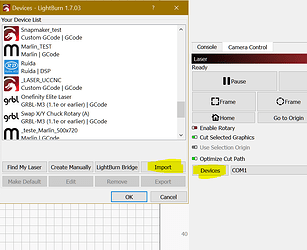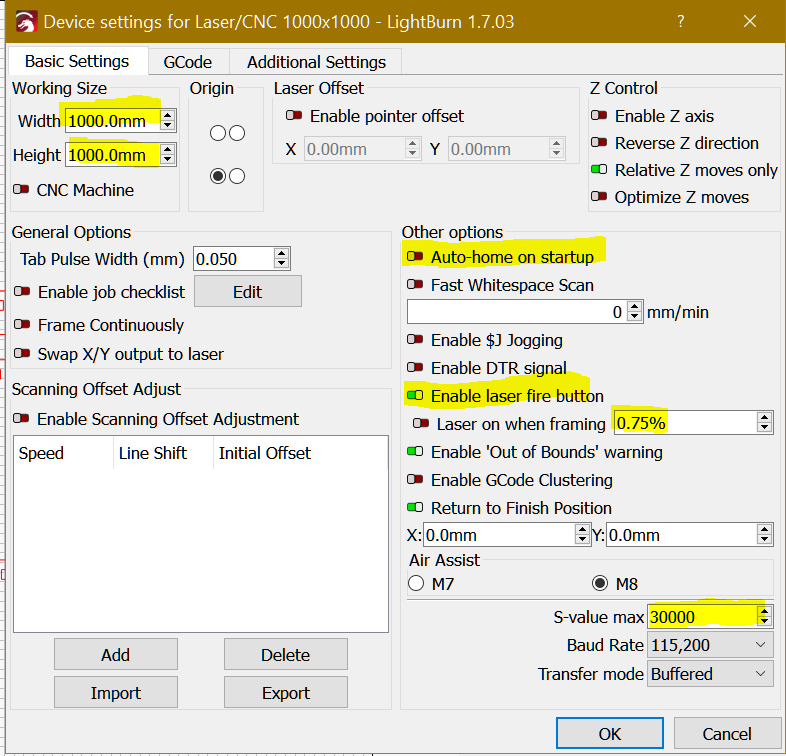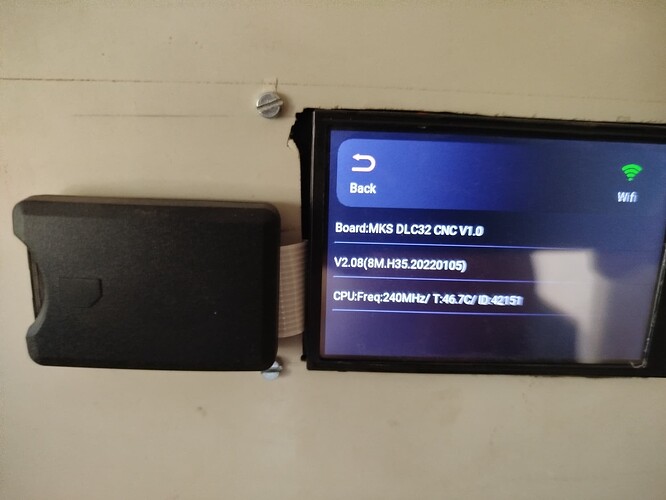I have built a cnc machine that also has an atomstack m100 laser. The controler card is a MKS DLC32 CNC and Laser Controller. The cnc parts works fine, but having trouble to make the laser work. In lightburn I can Jog the laser and it moves. But as soon as I start the project it stays in one place.
If it helps, here is more information:
My Machine capacity is 1000mm( X-axis) wide by 1048 long ( Y-axis).
I use gsender for cnc and lightburn for Laser.
Running windows 10
Here is settings in lightburn
[VER:1.1.2022010501:]
[OPT:PHSW]
[MSG:Using machine:MKS DLC32]
[MSG:Mode=AP:SSDI=MKS_DLC:IP=192.168.4.1:MAC=1C-9D-C2-C2-A7-A5]
ok
Homing
error:5
Homing cycle is not enabled in your Grbl settings.
$$
$0=10
$1=255
$2=0
$3=4
$4=0
$5=0
$6=0
$10=1
$11=0.010
$12=0.002
$13=0
$20=0
$21=0
$22=0
$23=3
$24=25.000
$25=500.000
$26=250.000
$27=1.000
$28=8000.000
$30=30000.000
$31=0.000
$32=1
$38=1
$40=1
$100=400.000
$101=200.000
$102=400.000
$103=100.000
$104=100.000
$105=100.000
$110=1500.000
$111=1500.000
$112=500.000
$113=1000.000
$114=1000.000
$115=1000.000
$120=50.000
$121=50.000
$122=10.000
$123=200.000
$124=200.000
$125=200.000
$130=400.000
$131=1000.000
$132=50.000
$133=300.000
$134=300.000
$135=300.000
Do you have home switches?
You have Home cycle disabled.
Also $130 is wrong per your machine size.
Jog your laser by hand to the middle of the workbed and enter G0X0Y0 in console to where does your laser head move?
.
A bit of info regarding the home cycle:
https://github-wiki-see.page/m/gnea/grbl/wiki/Set-up-the-Homing-Cycle
Thank you for reply. shop locked up for tonight. I have no limit switches. Will check G0X0Y0 tomorrow and let you know. I have ANyDesk Installed. Are you willing to log into my computer and help setup the cnc remotely?
.
Do you have separated settings/firmware for laser CNC operation?
If they are the same change a few things to start after reading the above document.
.
Type the following in Lightburn Console window pressing Enter after each command:
$10=0
$130=1000
.
If your laser head moves to front left click devices then Import LaserCNC_1000x1000_Front_Left.lbdev (2.7 KB)
After things start going you may need to fine tune more GRBL settings.
.
What´s in LaserCNC_1000x1000.lbdev:
.
GRBL configuration wiki:
https://github-wiki-see.page/m/gnea/grbl/wiki/Grbl-v1.1-Configuration
If your laser head move to back right import this one instead
LaserCNC_1000x1000_Back_Right.lbdev (3.0 KB)
Report back if you have more issues.
Tried all above. laser not engraving/cutting.
any body prepared to use ANYDESK to help setup my computer remotely?
I use Gsender for cnc and Lightburn for laser
Does it frame? Does preview play properly?
it frames. fire button works.
when I hit start i says this: Starting stream
Stream completed in 0:00
<Idle|WPos:216.000,437.000,-42.000|FS:0,0|Pn:PXYZ>
ok
Starting stream
Layer C00
[MSG:M4 requires laser mode or a reversable spindle]
error:20
Unsupported or invalid g-code command found in block.
On or near line 0:
Job halted
Stream completed in 0:00
ok
Settings are:
$0=10
$1=255
$2=0
$3=4
$4=0
$5=0
$6=0
$10=0
$11=0.010
$12=0.002
$13=0
$20=0
$21=0
$22=0
$23=3
$24=25.000
$25=500.000
$26=250.000
$27=1.000
$28=8000.000
$30=1000.000
$31=1.000
$32=1
$38=1
$40=1
$100=400.000
$101=200.000
$102=400.000
$103=100.000
$104=100.000
$105=100.000
$110=1500.000
$111=1500.000
$112=500.000
$113=1000.000
$114=1000.000
$115=1000.000
$120=50.000
$121=50.000
$122=10.000
$123=200.000
$124=200.000
$125=200.000
$130=1000.000
$131=1000.000
$132=50.000
$133=300.000
$134=300.000
$135=300.000
ok
Is it setup as plain GRBL in devices?
You changed some settings and didn’t answered my question.
Sorry yes plain GRbl
It Frames correctly and preview runs correct
It moves asif engaving, but no laser
I know that MKS DLC32 bords could be flashed with router cnc or laser cnc firmware. Do you know what firmware do you have installed in your board?
is there away to copy/export it?
read through link. all greek to me. what do i do next?
I just build them, no good at programming them I went back to Arduino.