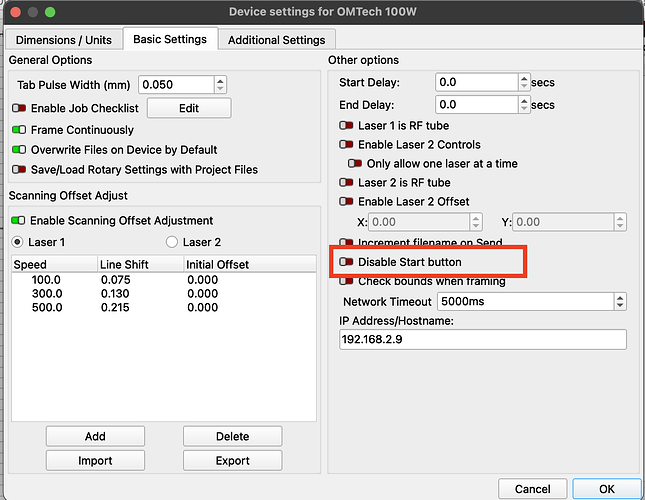I am having trouble doing material testing for engraving tumblers as on the Thunder laser Bolt Pro 32 I have to send the file to the machine to engrave on the rotary and the Thunder Rotary set up apparently doesn’t let me just start with the start button. Is there any work around so I don’t have to build several material test files myself?
No love for the Thunder Laser?
Can you use Start in the Laser Window with other files?
Screenshots of the Material Test settings, including the Material and Text layer settings, will provide more information.
Although it’s not unique to the Thunder line, Ruida controllers tend to behave weirdly when their internal flash memory filesystems fills up. The first step in debugging: delete all the files stored there, either through the machine’s display or the LightBurn File List window.
Not on a thunder laser using rotary. All framing has to be sent to the machine.
This is a new machine with very little files on it. It has 1gb storage.
Now we both know! ![]()
I’ll bow out, as those are common to pretty nearly all machines. Somebody with more Thunder experience may step in …
Thank you for the idea. Thunder is completely new to me, Ive been operating on a Boss Laser for the last couple years.
I was told by Len of Lens Digital/Piburn that I have to send files to the laser to frame when using a rotary on a Thunder laser which checks out as when I try to frame from the computer the laser head moves on the X Y axis and does not move the rotary. I don’t feel like engraving my rotary testing if the start function does the same as framing. Are there no Thunder Laser/ Lightburn peeps on here?
This topic was automatically closed 30 days after the last reply. New replies are no longer allowed.