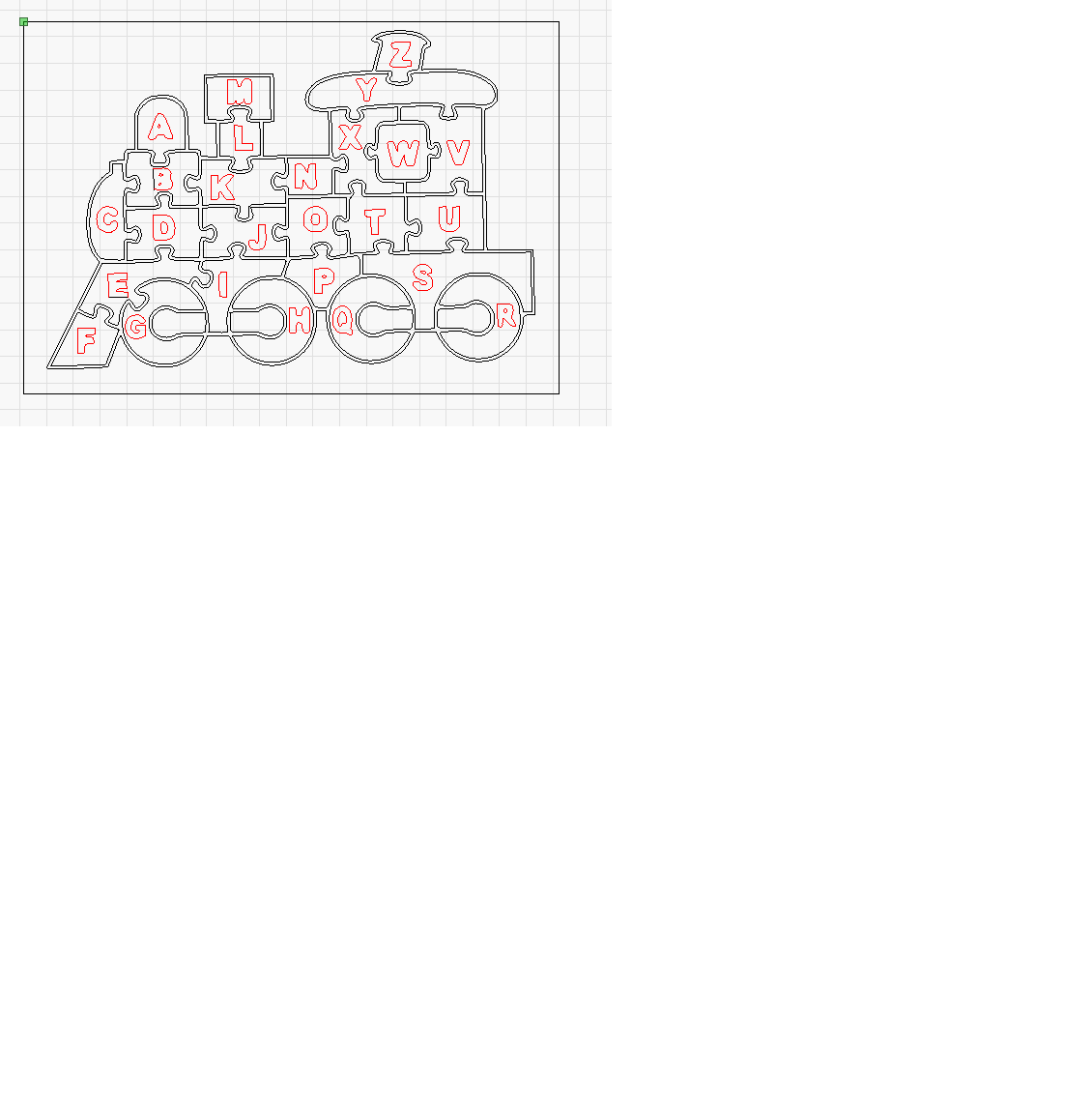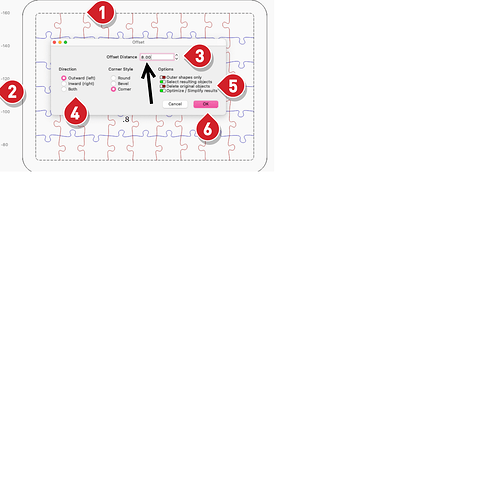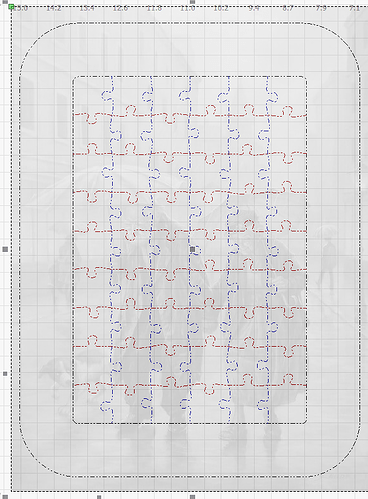I have gone through much birch wood trying to figure this out. When I cut the puzzle, the pieces are two small and when the train is cut, I am left with thin outline of pieces.
We are just starting a new site to assist with learning. One of the first projects is a puzzle which might help. Again, we are just starting to fill this out with content, so have that in mind as you look around. ![]()
Thanks Rick, I will give it a go later tonight and get back to you.
Took me a bit just to figure out how to open link in new window so I can follow tutorial at same time as create the piece in Lightburn ![]()
Will get back to you…
Changed Offset to .8000
Image Output on
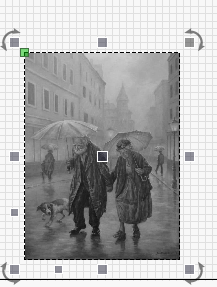
Output off
Apply Mask to Image is grayed out?
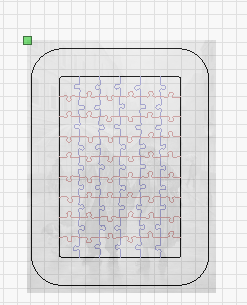
I can’t seem to see image through puzzle to trim off excess.
When I imported the puzzle, it shows horizontal/vertical lines in multiple colors. Should they all be Black for cutting?
Your lines for the puzzle pieces are DOUBLE lines. Your laser is cutting both of them. Need to redesign image to a single line instead of the double line and it will cut fine if these are just free-form puzzles.
It looks like the designer was going for you to glue the framework over a solid outline (as shown in your photo) and then the cut out pieces will fit in the frame. This is typical for a puzzle for younger children to give them assistance.
I was thinking of gluing cutout piece to back piece but it’s pretty fragile. I guess that’s the way I will go.
Lucie,
Jigsaw Generator at Jigsaw puzzle generator
I think you may find more of what you are trying to do in this web site.
I suffered through making jigsaw puzzles for awhile before the lights came on and I made many large puzzles that I gave away. It is a “trip” all it’s own. If I can help just let me know.
I do photo puzzles quite often… I have a YouTube vid of how I do them, if that would help you. Photo puzzles with LigthBurn