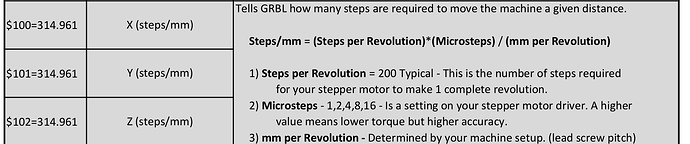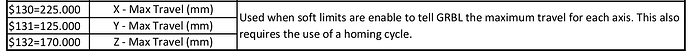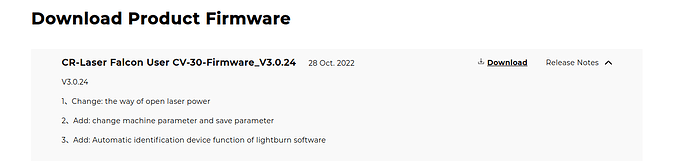Hi I’ve been trying to use the creality rotary tool with my creality falcon 10w which is work but the acceleration is set too fast as the glass/tumblers move on the rollers and I’m currently unable to slow this down as when I try in both machine settings and console I set the settings I want and write them but after clicking read or entering $$ they have reverted straight back to what they were? Please help
It’s likely that your machine will not allow these to be changed. Some do that, other reset them after a re-boot or reset of the controller…
The only thing that’s available is a firmware update… don’t know if there is one for your machine…
@berainlb is on top of these machines more than I, maybe he can recommend something suitable.
Good luck
![]()
No worries thanks, hopefully as it’s rather annoying not being able to use the roller properly
What machine are you trying to do this on?
Can you attempt to make the change using Console. Then capture the output? I’d like to verify the process that you’re going through.
Hi it’s a creality falcon 10w, I have a video of me doing it but I can’t upload it, so basically I type $121=50.000 then hit enter, console says ok then when I put $$ into console and hit enter the value has already returned to its original which I think is 5000
You can put the video on something like google drive and post the link here for us to view it.
Make sure you allow anyone with the link to access or view it.
![]()
Try that hopefully it will work
Why are you changing the steps/mm?
You want to change these values for a size of work area change.
If you have made the work area larger, why are you entering smaller values?
![]()
Because someone suggested trying to change 101 on a Facebook group it’s actually 121 I want to change which is the y axis acceleration rate as it makes the glass/tumblers slip in the roller as it sets off too fast, doesn’t matter what setting I try to change just reverts to standard settings
I believe this is the first I’m seeing anything about Creality Falcon preventing writes to GRBL configuration. Can’t recall if there are other posts where people have explicitly made changes.
Is there possibly a switch or something else on the controller you can toggle to enable writes?
I see a note in Falcon2 user manual that might also apply to you.
For more information about this function, please refer to the “GRBL Configuration Parameters” in the TF card.
It would be unusual but it’s possible that the Creality reads the GRBL configuration from TF card on boot. Can you check the TF card to see if such a file exists and what the contents are?
You may have to change out the firmware to be able to modify these values.
It’s a lot less technical support if they don’t allow users to modify these. However, they must have a way to change them for an increase in work area modification… they might have an update for the firmware.
If you can’t write to the controller, you are stuck with what they set up for you.
![]()
It’s currently just plugged straight into pc via usb c cable I could try it with the card in and see what files it has on?, only a on switch and start/pause switch on machine as far as I know
Any idea how to update firmware or check what it’s currently running?
When the machine turns on and connects, it will print the version of software it is running…
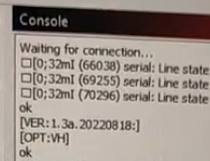
From the sites download area, note change number 2 and 3.
Looks like a firmware upgrade is required. You have 1.3a.x and this is 3.0.x
![]()
I shall give that a try might be tomorrow before I get chance, Will let you know how I get on
So you’re saying there’s no card currently installed? If so, that’s likely not to be the issue.
I think a firmware upgrade is worth a try but make sure that the firmware you’re applying absolutely fits your hardware.
The firmware listed on the Creality page is already quite old.
Is this a new machine? If so, would be surprised if it would ship with something so much older.
Yes that’s right no card in at the moment, think I got the machine middle of 2023 ish so not had it long, will try a firmware update
I hope that guy it wasn’t me… ![]()
![]()
Just today I advised someone to check these parameters ($100; $101; $102) and so far they have not responded.
In any case, the problem mentioned was not exactly the same or at least not in the same way.
No wasn’t you haha