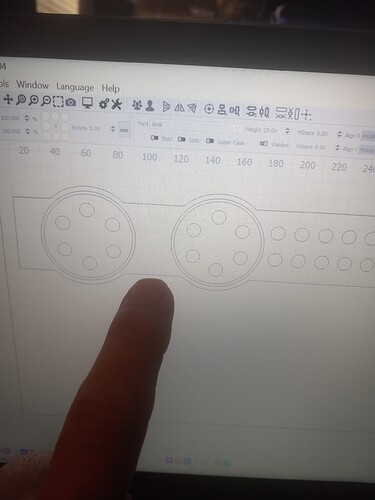Hey all. New here, new to Lightburn and Lasers in general. I have 2 of the NeJe lasers and an Xtool D1 on order. I have designed something and watching folks like the LA Hobby Guy and muddled through so far… Been using signmaker software for years with a vinyl cutter and this is similar. Anyway to my question. I want to decrease the space between these 2 circular areas and cant seem to figure out how to do so. Everything seems to move wrong. Lol
Thanks in advance!
Oh and any helpful beginner videos would be appreciated. The NeJe software is dismal at best so might as well learn this for all machines
Fastest way, I might select one of the ellipses, then use the ‘Offset’ tool to create another at the correct distance. Modifier Tool - LightBurn Software Documentation ![]() Yet you should find several ways to accomplish the same task, changing the original size of one of the circles by dragging a corner handle while holding the Ctrl (Windows) or ⌘ (Mac) while resizing to adjust from center. You could also use the shape size edit boxes at the top-right.
Yet you should find several ways to accomplish the same task, changing the original size of one of the circles by dragging a corner handle while holding the Ctrl (Windows) or ⌘ (Mac) while resizing to adjust from center. You could also use the shape size edit boxes at the top-right.
I’ll give that a try… Thanks!
This topic was automatically closed 30 days after the last reply. New replies are no longer allowed.