Hey guys, trying to engrave a 3d diamond checkering pattern on some knife handles. I have a greyscale ai file but every time I try to import it it turns back into a line drawing. I tried saving it as a png file and it would import in a greyscale format but when i tried to mark my material and window comes up and says ‘you have no layers in your project set to output’.
If anyone has any idea what issues I may be facing with this or have done something to this and advice would be a great help and very appreciated. Also if someone has done something similar to this and knows a good place to start with settings that would also be very appreciated.
If the image has a layer assigned it will appear on the “Cuts/Layers” window.
Check if the “output” option is on or off.
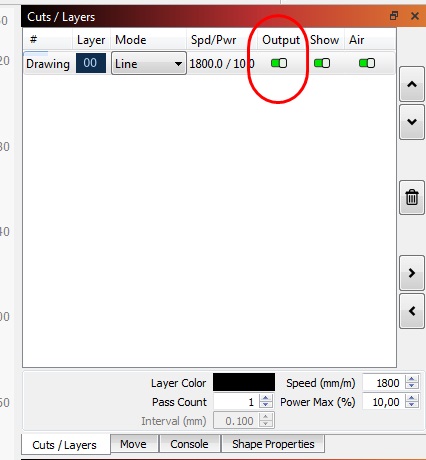
If not, select image and assign it one layer from the bottom tab.
@Kuth doesn’t appear to have a fiber…
If you are using the 3dslice option, you need to have a grayscale file.
https://forum.lightburnsoftware.com/t/3dslice-operation-simple-details/98681/
I use stl files and run them through an on-line site to convert them to a 3d gray scale.
I can then run them with the 3dslice option.
Is the AI file a grayscale file?
![]()
Sometimes the lack of information leads to this. ![]()
Doesn’t the LB for these machines look the same? Just asking…
How do you do 3d engraving with a vector file?
The only place Lightburn has a 3dslice option is with a fiber… it requires a grayscale to slice…
It seems that EZCad is the software supplied by the Chinese for the fiber lasers control board… it could be a just a galvo, but no 3dslice option should be present.
They didn’t tell us much about the laser they own… seems the company makes a lot of them including a 4kW co2, so I don’t know.
![]()
I don’t know if we can consider 3D, but in a foam material test according to the laser intensity I managed (unintentionally) to achieve different heights in the test material. That is, it is possible to carve a relief with different heights by adjusting the power or speed of the laser, but it always depends on the type of material you are working with too.
At least when I hear about 3D in a laser engraving machine, that’s what I understand. Never 3D created by, for example, a 5-axis CNC machine.
If you can engrave on the surface and engrave deep enough for a cut, then it’s 3d…for a laser…
How would you do this with a vector file that pretty much is an outline with no z information to translate to power…
There is no 3d option in Lightburn other than the 3dslice witch is only available with a galvo/fiber.
There is a grayscale that might be applied but it still requires some type of grayscale…
The machine/software needs some way to tell how deep …
These are off the fiber using a brass coin from Amazon.
![]()
This topic was automatically closed 30 days after the last reply. New replies are no longer allowed.
