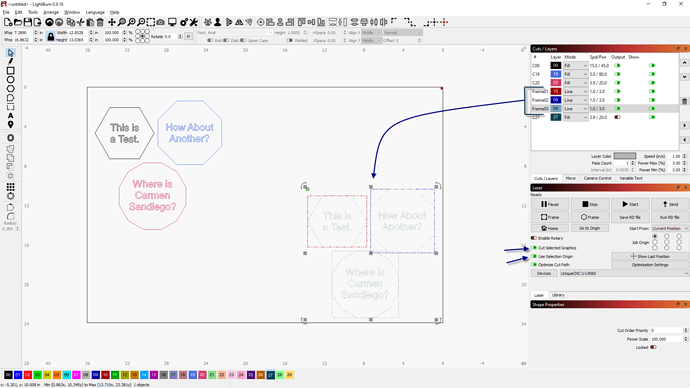Hello All,
I am a woodworker who does a lot of hardwood serving boards. I recently bought a 5.5w diode laser system. I purchased it with a larger bed so that I could etch/engrave multiple boards at a time. The problem I am bumping into is this:
I create the same logo om multiple layers in order to move them around independently and math them up to their board. But to “Frame” each one with the laser on (for me to confirm it is where it needs to be), I have to turn each layer on individually to “Frame” it. Is there and easy way to run the “Frame” option (with the laser on in test mode) and have it frame out each layer individually?
I hunted around the boards and couldn’t find the answer. But if it is already there, please just point me that way.
Thank you for your time!
You could create a copy of the project (either in a new file or to the side of the work area) and set all of the layers to the speed you wish to frame them and the power low enough to illuminate the laser without burning the wood. Then just run the job with the alternate layers for framing. This could be a use for “Cut Selected Graphics”.
That is kinda how I currently do it. I turn off a layer and a shift-frame to see where it is going to land and the I repeat the process on the other layers.
What does it mean to turn off a shift-frame?
The method I described will do exactly what you’re asking if on this second copy of layers you draw a box set to the layer, set it equal to all of the parts of the layer:
Here is a job of Cut Selected Graphics that would just “frame” each object:
Note how I have enabled Cut Selected Graphics, Use Selection Origin, and Start From Current Position
Then selecting the actual objects for the job:
I have a better solution for you I believe. One option would be to install a camera and calibrate it well. With that, you could place your boards in the machine, update your overlay, and move the design to the boards’ positions that you placed them.
-or-
Use cardboard on the bed of your machine as a spoil board to index each serving board to the location of where to put them. Draw boxes the width and length of the boards, arrange them, gently run a job to mark the placement of the boards, place the boards, move the designs on the index boxes (good time to lock those layers), and run the jobs just for the engraving layers.
Thank you for the suggestion, I will be trying that approach this morning.
As for the camera, that is next on the wish list…
This topic was automatically closed 30 days after the last reply. New replies are no longer allowed.