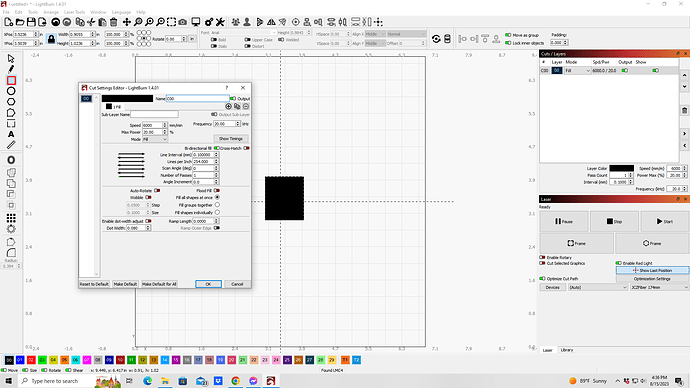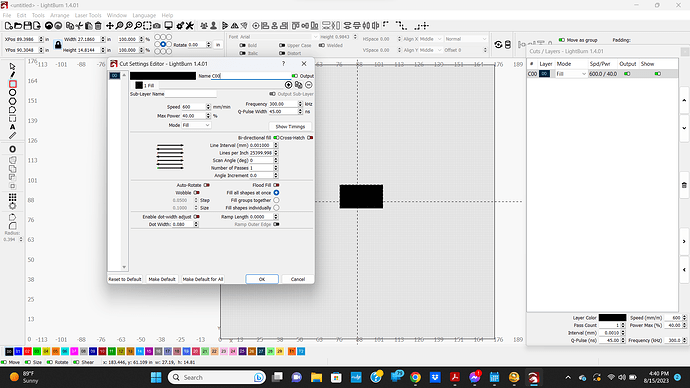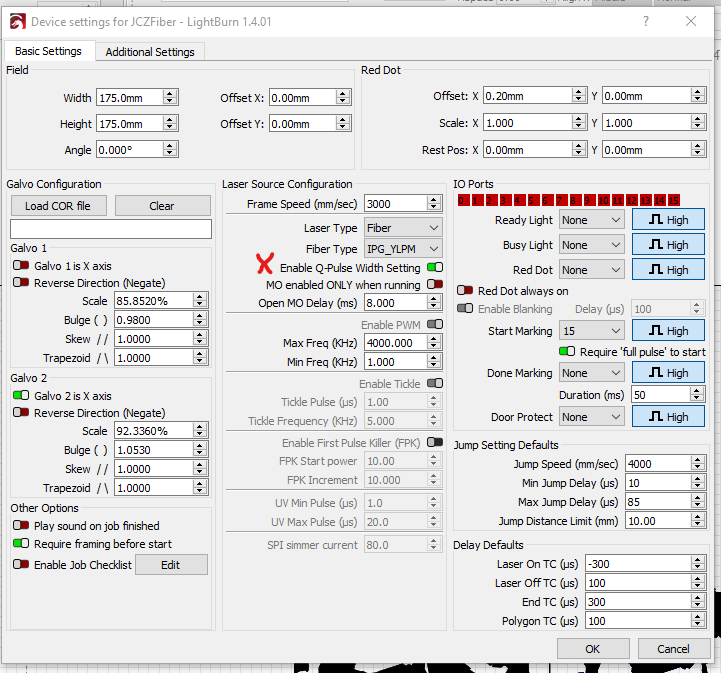I have a 60w M7 fiber laser. how do I set up color settings, I was told LB is already set up with color. My 174 lens for red is 600 speed, 40%p, 300 freq, 45 ns .002, blue 2000, 80%, 200freq,4ns, .002. How do I set these set up? I’m new with LB
These setting are in the cut/layer menu… double click on the entry to bring up the cut/layer editor where you can enter these…
I suggest you check out the materials library along with the materials test…
This dog tag is from my M7 JPT MOPA… 60W using materials test to find the color I want…
Good luck
![]()
When I go to cut/layer menu on my laptop without the laser it shows all the settings where I can add freq and ns.
My desktop attached to the laser doesn’t.
Compare the setting screens of the two different computers.
They both are the same
When I go to cut/layer menu on my laptop without the laser it shows all the settings where I can add freq and ns.
My desktop attached to the laser doesn’t.
Please show screenshots of the cut layer and the settings. Have you ever ran the laser off the desktop? My guess is you have the wrong laser selected but just a guess, if you say all the settings are identical that wouldn’t be it. On your original post, you list frequency and ns, was that laptop or desktop?
I’ll look at mine when I get home.
That was desktop running ezcad with those settings. I’ll get screen shots
This is my desktop
This is laptop
So you do have frequency on both. I’ll bet if you go to machine settings you will see Q-Pulse not enabled. Check that your timings and corrections match up when you are poking around also.
I think you can export prefs and them import them on the other computer…
![]()
Thanks to all who helped me, beleave I got setting correct. Running a material test, gees taking a long time. Again thanks
Thought I had it figured out. The ezcad color settings don’t work. This is ezcad2 setting:
174 lens for red is 600 speed, 40%p, 300 freq, 45 ns .002, blue 2000, 80%, 200freq,4ns, .002.
All I get is burnt results.
You have to do the material tests with the object or same type/thickness of material or the effect will change…
Is it the same object?
![]()
Yes, may not have correct focus. The 174mm is 30cm
Are you using a 174mm lens, if so what is the focus length. I’m using 30cm.
No one could honestly answer this question, every lens will be different. It is a relatively simple process to find the focal point of your galvo lens. Here is a video I found useful.
How did you get the speed to 100 on the materials test?
It’s 60w M7 using a 174mm lens
Lightburn will allow you to go to 10mm/s, from what I understand…
Are you set to mm/s?
![]()
LB will let me go over 7000 mm/s Maybe they like me better. 4000mm/s is really as fast as you need.