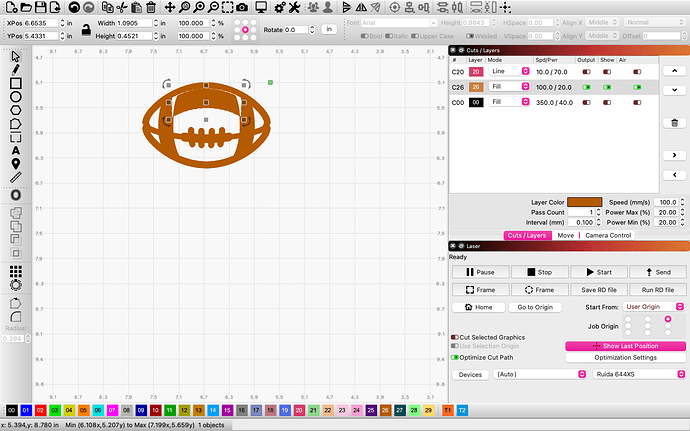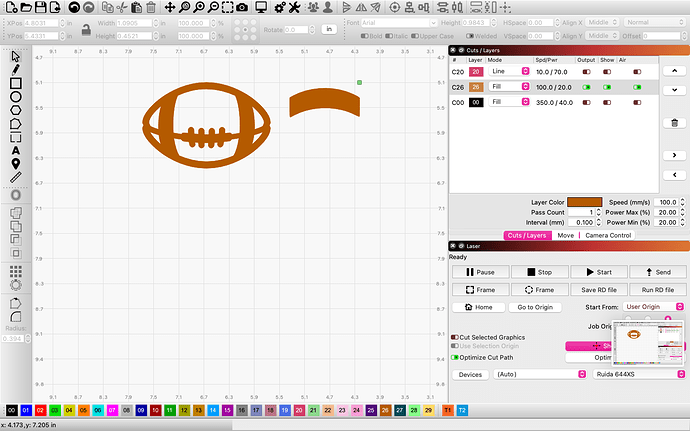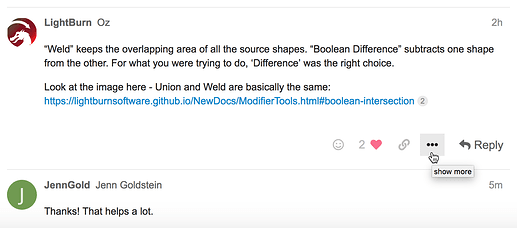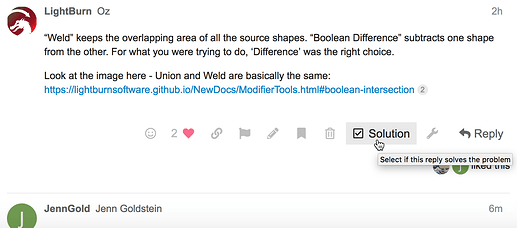Can’t figure out what I’m doing wrong.
This is what it starts as. When I drag it over the football and overlap it, it creates the white spaces at the overlap areas.
Because you’re just overlapping the parts, you haven’t actually welded anything yet. This is generally easier to do in wireframe view instead of filled view.
Starting with these shapes:
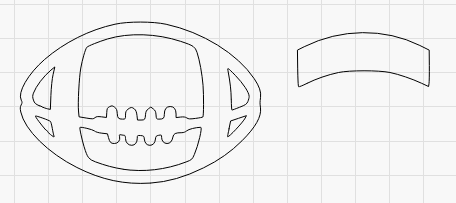
Drag one over the other like you did:
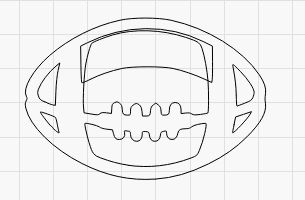
Select the inner part of the ball you want the other to overlap with (you might have to un-group the ball to do this):
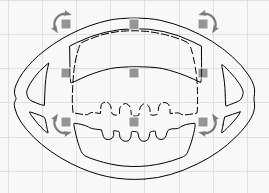
Then select the arched piece too, by holding Shift and clicking it:
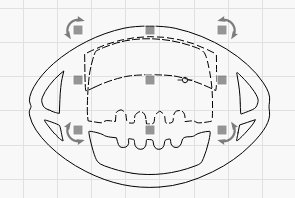
Then click ‘Boolean Difference’ to subtract the second shape from the first one:
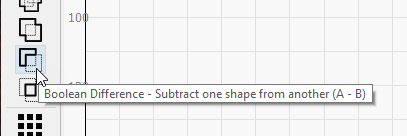
And you get this:
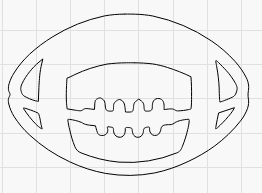
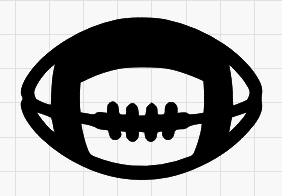
Ahhhhh I presumed it was…never mind 


Ok, thanks! I’ll give it a try. I did try both wireframe and fill but I selected Weld and not Boolean Difference. Why Boolean over Weld?
“Weld” keeps the overlapping area of all the source shapes. “Boolean Difference” subtracts one shape from the other. For what you were trying to do, ‘Difference’ was the right choice.
Look at the image here - Union and Weld are basically the same:
https://lightburnsoftware.github.io/NewDocs/ModifierTools.html#boolean-intersection
Thanks! That helps a lot.
Glad to hear this was helpful. When you receive a response that ‘solves’ your issue, it helps us if you could mark the response as “Solved” so others can see what has worked when searching. Click the 3 dots, then click Solved button. Thanks. 
This topic was automatically closed 30 days after the last reply. New replies are no longer allowed.