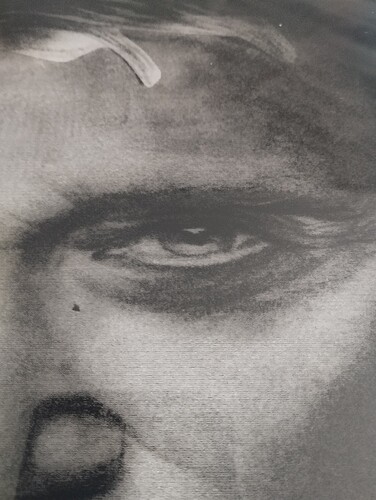Hi All, I’m new to laser etching and have a query about how long it takes to etch a filled image. The image I had is a simple image measuring 125mm high by 83mm wide. The preview said that the image should take just over 12 minutes but it actually took 3 1/2 hours. Has anyone experienced this? Thanks for your help ![]()
This can’t be answered without knowing your setup and settings. If the preview and reality differ, you either didn’t set up the preview correctly (you need to read out your controller values in device settings) and/or your settings were impossible for your laser to run physically.
Thanks @misken, I very much appreciate you taking the time to look at the issue and reply. I’ve tried many things, including setting the simulation settings to “Read from Controller”. My settings are below. If you have further suggestions or insights, I’d very much appreciate it ![]()
The settings I have are:
- Speed (mm/min) = 6000
- Max Power (%) = 25
- Power Min (%) = 10
- Constant Power mode = off
- Mode = image
- Bi-Directional Scanning = On
- Negative Image = Off
- Overscanning = 2.5%
- Line Interval (mm) = 0.100
- DPI = 254
- Scan Angle (deg) = 0
- Z Offset (mm) = 0.00
- Dot width Correction = Off
- Image Mode = Stucki
- Pass-Through = Off
- Cells per inch = 50.0
- Halftone Angle = 22.5
- Number of passes = 1
- Ramp Length = 0.00
- Fill All Shapes at once = On
- Fill Groups Together = Off
- Fill shapes Individually = Off
- Interval (mm) = 0.100
- Absolute Coordinates
- I use the Two Trees “Engrave” macro that comes with the machine to set the laser focus.
I honestly can’t see why these settings would not work or would cause the preview to be different from actual.
I don’t see anything suspicious at first glance. Post the output of the $$ command in the console window.
Thanks Melvin,
Appreciate the feedback and apologies for the delay getting back to you. I’m on New Zealand time.
Here’s the g-code:
$$
$0=10
$1=25
$2=0
$3=5
$4=0
$5=1
$6=0
$10=1
$11=0.010
$12=0.002
$13=0
$20=0
$21=1
$22=1
$23=7
$24=300.000
$25=3000.000
$26=250.000
$27=2.000
$28=1000.000
$30=10000.000
$31=0.000
$32=1
$37=0
$39=0
$40=1
$41=1
$42=7.000
$100=80.321
$101=80.000
$102=533.330
$103=100.000
$104=100.000
$105=100.000
$110=10000.000
$111=10000.000
$112=300.000
$113=1000.000
$114=1000.000
$115=1000.000
$120=500.000
$121=500.000
$122=200.000
$123=200.000
$124=200.000
$125=200.000
$130=451.000
$131=451.000
$132=63.000
$133=300.000
$134=300.000
$135=300.000
ok
I only see one issue here, but that’s not related to speed. Your $30 is 10,000 which should be 1,000, usually. Make sure to have an s-value max of the same value in device settings.
You could increase the acceleration from 500 to 1000, but this shouldn’t make a difference of hours.
Thanks Melvin,
I’ll make those changes.
Do you know if there’s a significant difference in time between image, bitmap, and vector files?
Bitmap is image. Preview estimate is usually very close to the actual for vector or line engraving. Even with good machine settings, proofed with the Line work times being accurate, I have found images to be about twice as long as estimated. The technical explanation for why is beyond my pay grade.
Thanks for the insight @MikeyH ![]()
![]()
Dpi 317 c’est la resolution maximum pour la ts2 10w interbal de ligne a 0,05, vous aurez de bien meilleur résultats.essayer plutot de passer vos image par imagr,et dans ce cas ,activr passethroug dans lb .
Merci @Ganitta28 ![]()
vector files are lightening fast compared to image. Also DPI will affect image time
Ich habe den Selben nur mit 20 Watt , wenn es nur eine Grafik ist , passen die Zeiten . Bildern schaut es anders aus , Angesagt sind 1,5 Stunden und es werden dann fast zwei … aber ein 12 Minuten dingen auf 3 1/2 hinausziehen … hast du mal ein anderes Bild probiert ?
On the 10W, a 30cmx30cm photo on glass takes me more than 4 hours, 317 dpi, interval 0.05, speed 1000mm,power 50%,pastrough activated, and imagr norton withe tile , it takes time to get quality! But the final result is great…
This topic was automatically closed 30 days after the last reply. New replies are no longer allowed.