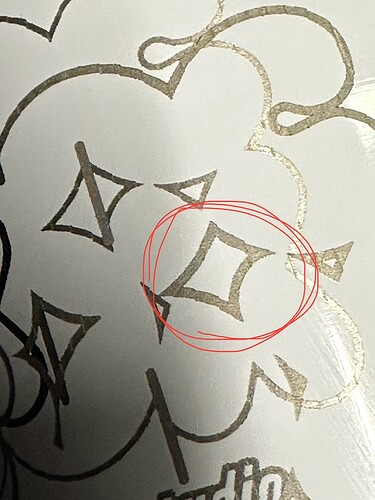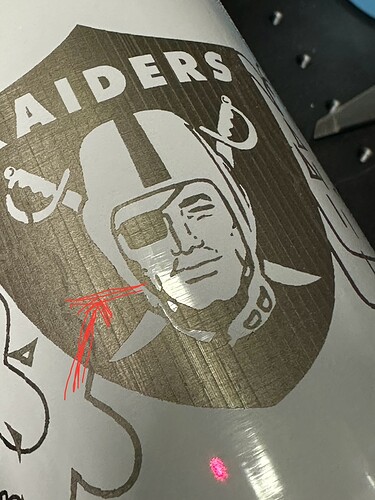Hello LB Community,
This is a two part question…
I have am Omtech 50W fiber laser with a factory rotary tool. I’ve been messing with lots of settings and I can’t seem to get it dialed in. Attached are two images and the first shows that logo with jagged edges on the my image. I used the “Trace Image” feature, several times, thinking that that was the issue. After several variations from this image, the final etched image looks jagged. These lines do not show up on the “preview” nor when I enlarge the image to preview it. Is there something that can fix this?
This particular image removes a lot of powder coating and it leaves vertical lines on the tumbler. What can I do to eliminate this issue.
Here are my settings:
Pass 1 -
Speed: 500 mm/sec
Power: 35%
kHz: 40
Bi-Directional
Flood Fill
Pass 2 -
Speed: 2000 mm/sec
Power: 35%
kHz: 30
Bi-directional
Flood Fill
Angle Scan: -45
I would like my finishing pass to leave the stainless steel a little shinier and without vertical lines. I appreciate the communities help! ![]()