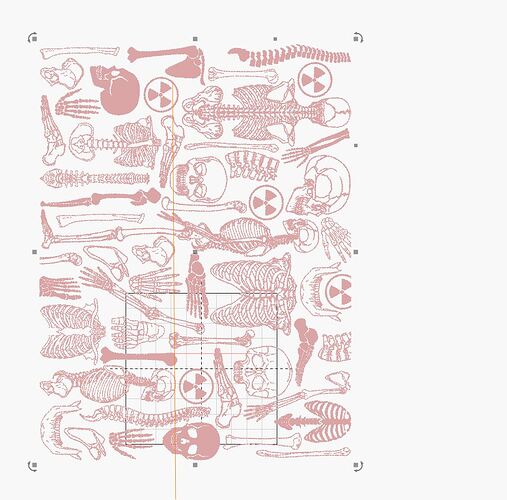So I am using a Chuck style rotary. I have it set up and put in the dimensions of the tumbler I am trying to wrap. No matter what I do it always stops either a 1/4 or 1/2 way through. I have read and searched these forums and tried multiple things. Even turned off the out of bounds setting as another post said to try that.
I cannot stretch the image much more than I have already or it cuts off the top. The steps are correct as well.
My split size, as that was mentioned in another post I read, is .04mm Object diameter is 87.52mm, no overlap, Y axis, 274.952mm on the circumference LB calculated. I also tried a 100 and 210 lens.
So what my main dilemma is, if I stretch the graphic out to the 274.952mm the top and bottom get cut outside the work area and if I try to keep it where it does not cut off the graphic is stretched out too far.
How can I fix this? Do I need to duplicate the graphic?
EDIT****
So yes, I had to duplicate the graphic to make it burn all the way around. Problem with that is what would you do with one that you could not do that with?