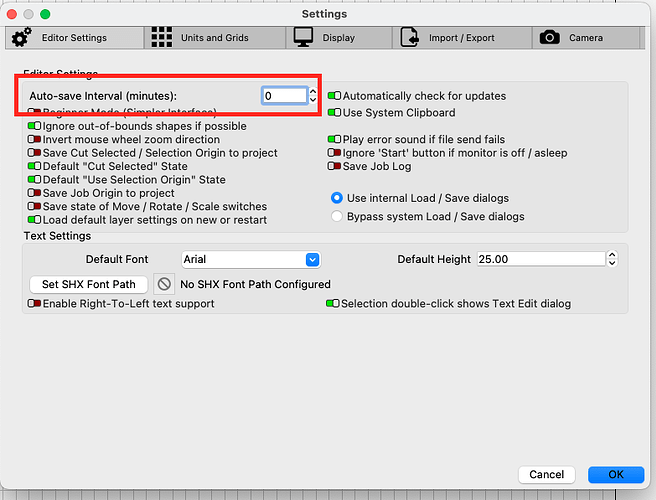I’m in a pickle. I’ve got a file which is 95mb in size. This has many projects in it which I make. However, Save, Save as, and autosave are my problem at the moment. LB 1.7.06 on linux debian bullseye locks up doing any of those three. I was unable to “Load” the file, but was able to import it. I’ve been trying to save the graphics into a library but of course autosave crashes the effort. How do I turn off Autosave or better yet, can we maybe get lb itself fixed so it doesn’t crash. I’ts unforunate that the program is not multi-threaded. Save is a locking “feature” as far as I can tell. I can provide the files using a google drive link for support to look at. There are proprietary graphics, so I can’t just upload here.
I can’t answer any of your other questions, but I can answer this. In Settings, set auto-save interval to 0.
1 Like
Think of Lightburn as one project, one file. With this, you get individual settings and layers for each project.
1 Like
I presume you mean the Art Library and not the Material Library?
When you try to save your graphics, are you saving bits of the file or trying to save the entire 95 mb file as one? I think it would be useful to separate your many projects and save them individually in the Art Library.
1 Like
This topic was automatically closed 30 days after the last reply. New replies are no longer allowed.