Everything is great except I can’t figure out how to shut the camera view off on the work space once I have completed the use of the camera without shutting down and restarting. I see all kinds of help for getting started with alignment and all but virtually nothing on use from start to finish.
Thanks for any help!
The camera image will stay up on your workspace until you load a new file.
You can select all (Ctrl+a)
Copy (Ctrl+c)
Save your file (Ctrl+s)
Open new file
Paste (Ctrl+v)
The paste should go right where the copy came from.
This may depend on which camera you have, but there’s a switch on my system:
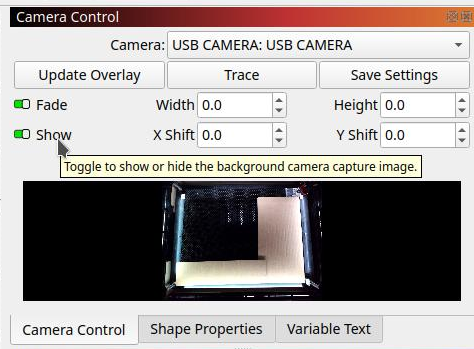
This topic was automatically closed 30 days after the last reply. New replies are no longer allowed.