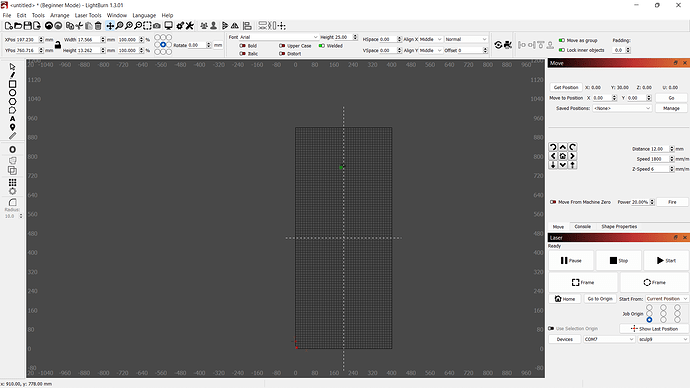i added extension on my s9 and need to turn the grid 90 degrees to make signs the lettering is horizontl and i need it verical Thanks
Can you attach screenshots and photos illustrating what you’re seeing please?
i wan t to flip this 90 so i can type the letter vertical instead of horizontal
if i reverse my x and y the print is good but its going to crash my machine
The workspace is oriented in the native orientation of the laser. Since Y axis has been expanded it’s showing a taller Y workspace.
To make sure I understand what you’re saying. Are you looking to swap the positions of X and Y axes such that the long portion of the laser now acts as X rather than Y? This would be a bit more involved and would require you to make some hardware and configuration changes.
Or are you looking to create designs that fit vertically along the Y axis? If so, is what you’re trying to accomplish different than simply rotating text 90 degrees after entering it?
yes i would like to reverse my axi because it takes too long to rotate my text and i am kind of lazy lol. but it would make it much easier on me and if there were a way people im sure others would like it
In that case I’d suggest you check out the article written by @misken about the Sculpfun extension. In that article he has a section that talks about reorienting the laser.
thank you for all your help thier hq is only 15 mins from me maybe i can go there lol
thanks for your help i switched the x and y wires on the motherboard and changed the macro on the x axis now everything seems to work.
Looking at what you did, it was a very practical solution. Switching axes in the software, while sounding simple, ends up being a difficult thing to do. Switching wires, so that what was once the X axis is not controlled by Y axis output is probably the most elegant (i.e. simple and straightforward) solution to the problem. After that it’s just a matter of defining X and Y size, and making sure that there aren’t any reversed X or Y travel directions, and if so, changing another GRBL $ setting.
This topic was automatically closed 30 days after the last reply. New replies are no longer allowed.