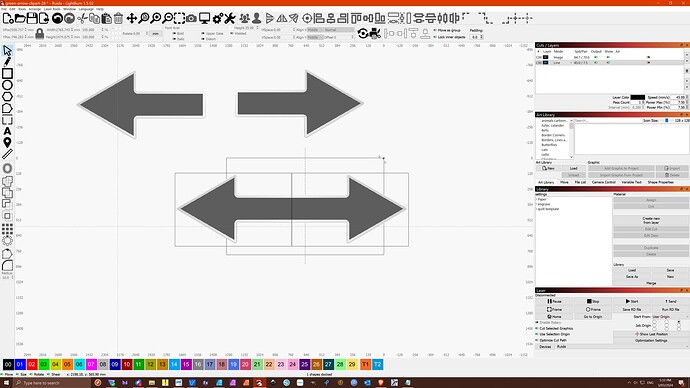New to LightBurn so hopefully I can explain my question correctly! I found an image that I have duplicated. I have flipped the images (in other words it is like having two arrows point each other). I want to make these into one image and then mask them into a circle. I have looked up multiple videos but I am unable to get there. I have tried grouping the two images but I can’t mask them once I am done. I don’t think I can mask with multiple images. Any help you can give would be great!
Combine them in your favorite graphics program. Many here use Gimp, Inkscape, Adobe, Corel, or Affinity. Many simple jobs can be handled in Paint. I’m sure Apple has a equivalent.
It is possible to use the same masking path on multiple images, though. However, I haven’t tried actually burning a job using this process. LB may run the two images separately, which may or may not be a problem depending on design and machine accuracy.
Thanks Chris. I didn’t think to try that. I will give it a try!
This topic was automatically closed 30 days after the last reply. New replies are no longer allowed.