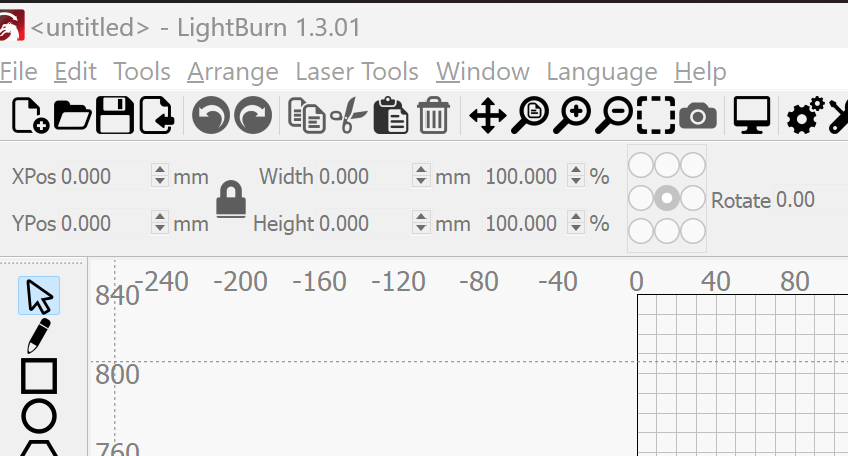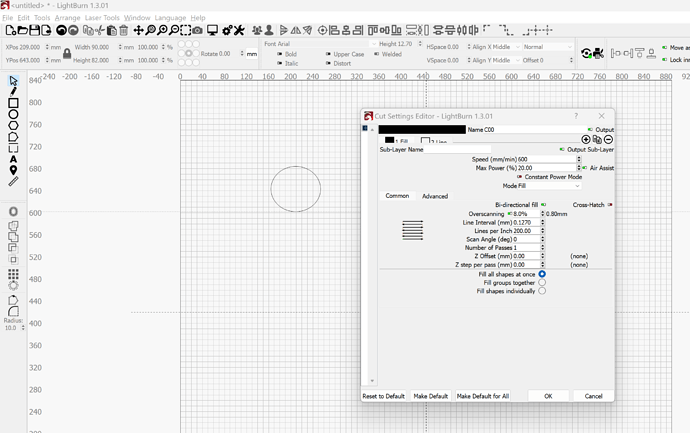In the tutorial #3. Inidcates that there is an option to do scan and cut an image. My software version is 1.3.01. I do not see that option. was it eliminated? not available anymore?. Thanks
click on Laser Tools menu, then its the top submenu item.
Opps. sorry I directed you to Print and Cut, not sure that’s what you wanted.
Ok. I just browsed there Tutorial#3 and at the end he mentions “scan and cut…” of a shape or image as a layer cutting Mode. I think the terminology was mixed there, the Mode names are “Fill” = scan, and “Line” = cut. A few releases ago there was a “Fill and Line” mode where the shape was outlined after the raster fill. Now you program the Line mode with a subLayer, see the upper right corner of the Layer window.
Separately, there is “Offset Fill” = scan and cut sort of, in that it will fill the shape from the insideout and the final trip around the shape is essentially the outline, but at the fill power level. Also Offset fill uses by definition a different pattern of filling that is usually noticeable from raster fill, so try it and see if you like that method too. But bottom line is now you can define subLayers and repeat or mix modes with different settings.
This topic was automatically closed 30 days after the last reply. New replies are no longer allowed.