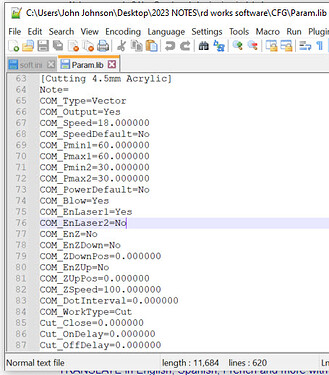Excellent. I accept your offer. ![]()
I was informed by my colleagues that the dual laser head control is working as expected. In order to offer a possible counter-example I’d like to understand the entirety of the problematic workflow you’re experiencing.
I see the Thunder Laser screen and I see the Head Num and From what I can gather, I’m assuming that something is written to the controller that changes how LightBurn uses both lasers.
I downloaded the ThunderLaser and Rdworks files. I’m still digging in.
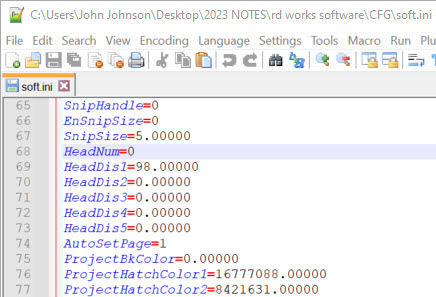
Is HeadNum=0 in your set up currently?
I believe the laser enable is elsewhere.
Do you have a LightBurn file that you’re working with (for your workflow) with both laser heads enabled?
Please Close the ThunderLaser software, Load up the file in LightBurn and connect to your engraver. Set everything up as you would, if you were about to send the task to the engraver.
Click File, click Save As, and call this Project 1.
Click File, click Export Prefs, please name the file Step One and save the file somewhere convenient.
Click Edit, click Machine Settings, click Read, wait for it to finish, then in this window click Save to File - Save this file as Current Machine settings. Then close this window.
Click File, click Save As, and call this Project 2.
I’m after a second copy of the Prefs file here as well.
Click File, click Export Prefs, please name the file Step Two and again save the file somewhere convenient.
Click File, click Save RD file and name this file Step Three.
Sometimes a Ruida controller can get into an unknown state. My first goal is to look for settings that may have changed by doing this.
I’m not expecting anything but I want to lock down this baseline.
Please email these 6 files to Support@LightBurnSoftware.com
Subject: Attn John Re: Forum 100715 Dual laser Ruida.
Thanks!