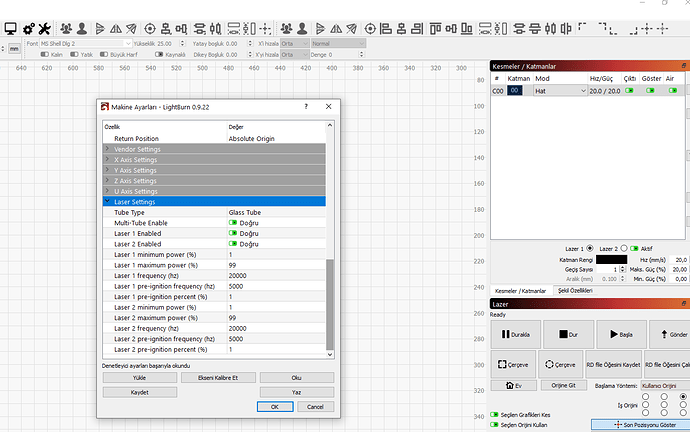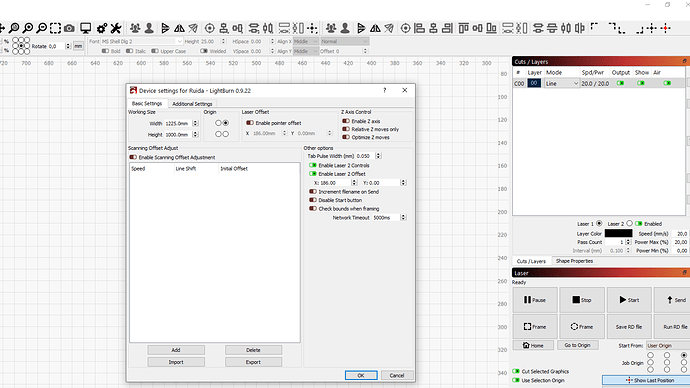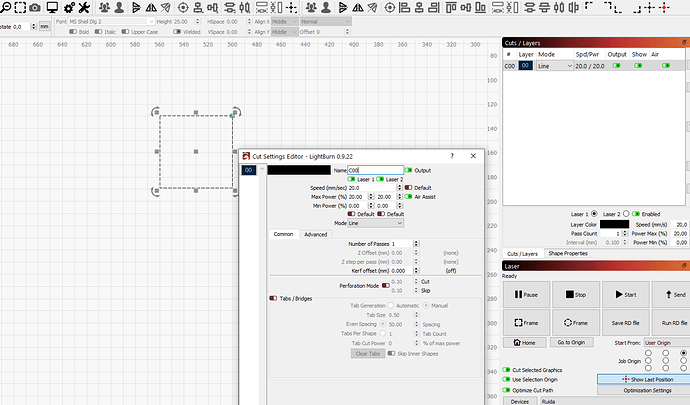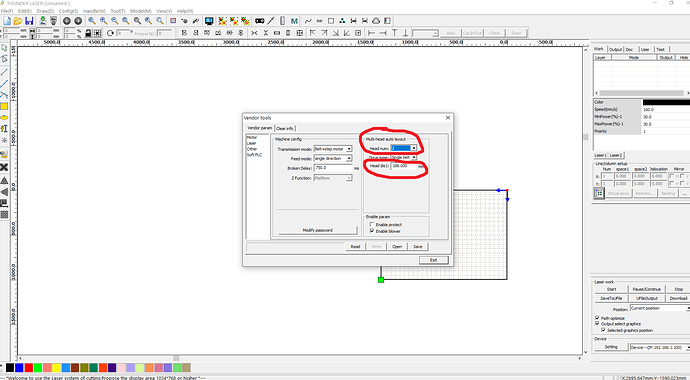Thank you for the quick reply.
I think it is ok with Ruida configuration.
There is a “Head num” value under the “Multi Head Outo Layout” tab in RDworks configuration. As a value in this field, we write the physical distance between the two heads (Default 186.00 mm for my machine when the machine is reset). Otherwise, in the Z axis, the stepper motor does not automatically calculate the distance between the two drawings. (This situation is valid for RDworks)
On the other hand;
4. Shown in the picture.
If the “HeadNum” value is “2”, the second laser does not work in LightBurn.
If the “Head Num” value is “1”, LightBurn is running the second laser.
When “Head Num” value is “2”; Even if “laser 2 offset” x = 186.00 mm value is written, laser 2 does not work. 2. Shown in the picture.
I want to be able to use both RDworks and LightBurn “Head Num” without modification.
The real bad thing is that; When the value is 1, the zero point magnetic switch for the Z motor does not work.
My English is poor, I hope I explained it.