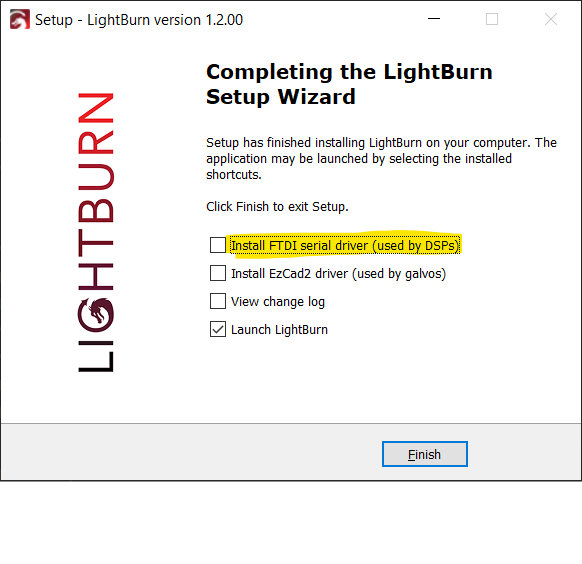I have a dell laptop that I mainly use for my laser. It has connected to the laser and worked fine. I also use that computer for school and work. When I work I have to take it with me and my husband wants to still be able to use the laser. He has a lenovo yoga that already has LightBurn. We plugged it in and it doesn’t find the laser, also tried manually. Is it possible to do what we are trying to do? Or is it an issue with the computer?
What you’re attempting is perfectly valid.
It’s likely something that needs to be setup.
How do you guys connect to the laser? Is it through USB? If so it’s possible that the computer needs to have a driver installed. When installing LightBurn the final dialogue box will ask if you want to install the driver.
If you’re connected through ethernet there’s likely something else going on.
I am using the usb cord my machine came with. When I installed Lightburn I didn’t notice it asking about drivers. How do I find out what one(s) it might need?
Thank you for the quick response!
The dialogue will look something like this. Pick the highlighted FTDI driver.
Note that you can simply reinstall LightBurn in place and you will get this dialogue.
This topic was automatically closed 30 days after the last reply. New replies are no longer allowed.