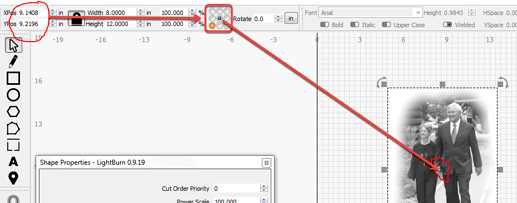Wondering if there is a way to move the origin to a single image when there are two in the work area? I’m trying to compare different settings on both images so I only want to work on one at a time so basically I’m looking to have both available at the same time but only have one selected. See how the origin is splitting the difference between the two images. I only want to work on the selected one. I tried turning off the output and show but it doesn’t change the origin to the selected image.
in Laser window:
Check “Cut selected graphics”
Check “Use selection origin”
Thanks so much! Just what I was looking for!
I have come across something else I can figure out and wondering if anyone might know this…
Right now if I set X0,Y0 in the Xpos, Ypos it moves the photo to the X0, Y0 in the middle of the photo. (red circles) How can I change this so that the lower left corner of the image would move to X0,Y0? (blue circles)
Change the 9-dot control to the lower-left (marked with yellow dot), or wherever you want to anchor from.
You mean to move the image to the corner?
Yes. Wanted to move corner of image to 0,0. Thank you!
This topic was automatically closed 30 days after the last reply. New replies are no longer allowed.