I will give that a try, it may work which would save me some time. Maybe in a newer version tabs could be added inside the program like coreldraw or something and only the tab you are currently viewing would be the one sending the info to the laser at that time. Sounds easy, right. Lol.
If I do tabs, it will likely be for multiple pages within the current project, not multiple projects - I really don’t want to get into tabs of tabs, so I’ll have to think about it. I do plan to take a stab at fixing the communication so it’s off as long as the laser isn’t actively being used, but that will be a pretty large change, and might break a bunch of things, so we’ll see.
So, what would multiple tabs inside a project or a single file do?
It would allow you to have multiple pages of shapes, all sharing the same cut settings. Lots of people make large designs or collections of stuff that don’t fit within their workspace. Multiple pages within one document will be easier to support than multiple documents - multi-doc means multiple undo systems, cut palettes, and probably others.
I don’t understand programming for sure. Not sure if multi doc or multi tab would do it for me. I have attached two pics of examples of two different files. So the black lines would need to be cut out of same material. If I had say 5 different files like pictured and needed to cut one or two items from each file out of same material and settings I either have to import each piece from the different files into one of the documents to cut at same time or cut each file one at a time and change the material each time. I do use the camera to update overlay and place object where I want it cut.
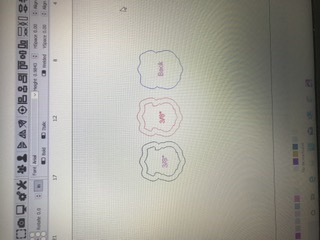

If you have files that contain many items that you don’t cut together, or with the same material settings, your usage of it is different than I’m used to. It might make more sense for your case to save each single object as its own file so they could be quickly imported into a single file.
For your case, I’d just open the 2nd (non communicating) instance of LightBurn, use that to open the file that contains the pieces you want, select them, copy, then paste into the instance of LightBurn talking to your laser to just put them all together.
If your designs are cut with different weights often, use the material library to store the settings. Then you’d have your ‘cuts’ as (for example) the red layer in all your work files. Load or import a file, select the red layer, then pick the weight of leather from the library and click ‘Assign to Layer’ and you’re ready to run that file.
This topic was automatically closed 30 days after the last reply. New replies are no longer allowed.