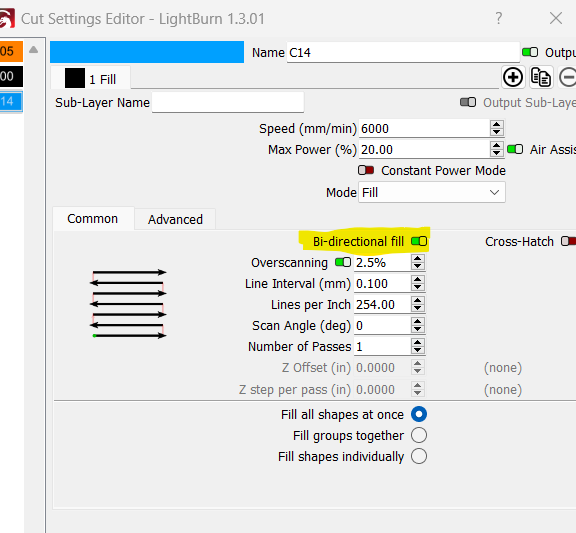Using an SVG downloaded from Etsy. Cutting operations on non-text graphics work fine and only make one pass. But text engraves forward, and then reverse, making a second pass backwards. My LB setting is for one pass. I’ve checked for duplicates and there are none. What in the text is causing LB to make a forward and backward pass, and how can I fix it?
Where do I find that page?
Also that seems to be for “fill”. I’m using the “line” function. It engraves going forward, and then it retraces the line backwards, double-engraving.
So it follows the path of the text, then reverses?
If you can strip everything out except for the text and upload the file for a look see.
So interesting finding…I decided to try the file on my old K40 laser using K40 whisperer, and it did the exact same thing. So it’s something to do with the original file and how it was designed, and apparently NOT the software making it engrave twice. I’m starting to think it’s not even text but individual letter images. It does not do this on shapes, or even on text that I create in LB. It has to be something with the original design.
Try selecting the offending parts and hit alt-d and see if it tells you there are duplicates.
This topic was automatically closed 30 days after the last reply. New replies are no longer allowed.