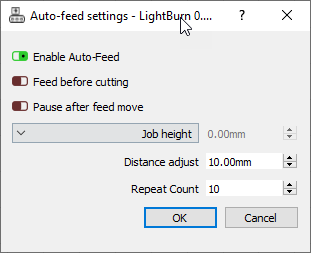Hi there. I’m working on a dual-head laser at the moment that has a large roller feed on the U-Axis.
X and Y are normal, but Z is actually a motorized 2nd head! That’s new to me.
Forgetting about Lightburn’s access to the Z-axis head, I’m trying to find out if the U axis is automated in any way. I see in the “Move” window I can rotate the ‘A’ axis manually, however I can’t seem to find and other kinds of connection to Lightburn. In a perfect world I could use the U-Axis to increase my Y-speed ability, however mostly I just want it to feed completely down so when I cut my next piece, it is a brand new section of fabric. Once further, if this could be automated so I can have the fabric drop into bins, that is the best-case-scenario!
Are any of these features in Lightburn?