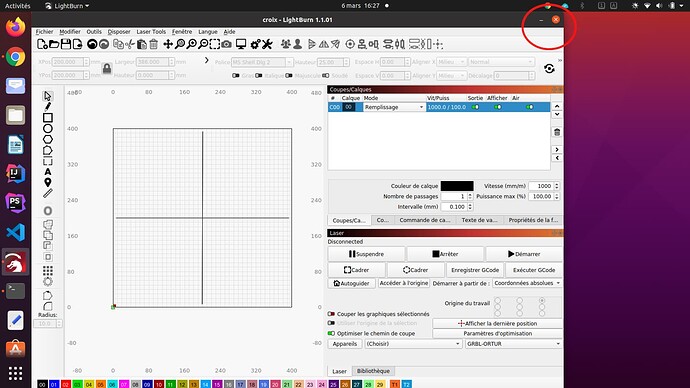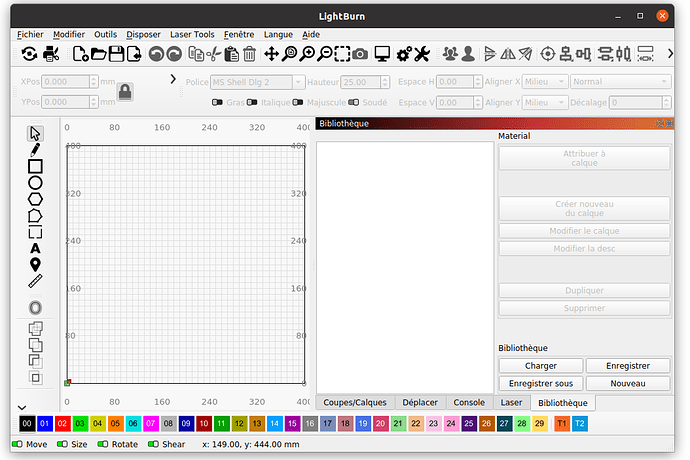Hello,
I can’t resize main window on ubuntu 20.04 Gnome (Thinkpad X1 1600x900)
I can’t to see satus bar.
Any idea ?
Thank you !
try moving the Laser tab and Library tab up with the other tabs. I found this helps when I ran LightBurn on a tablet screen.
Thanks for your response, but how to move Laser Tab up ?
Most of these come as a default to double click on the title bar to change the window size.
It’s odd that it doesn’t have an option, so there is probably something else going on…
It’s actually the ‘laser’ window. it has tabs also.
You can drag the windows around by the title bar…
"Windows → Reset to Default layout’ to set them back to factory.
Good luck
![]()
There are some fixed size elements to the LightBurn GUI and so that limits things. I believe there is such a limit on both the left design window area and on the tabbed windows. Since it defaults to a vertical split window on the right it fixes the overall vertical screen size. Once he gets through figuring out how to drag and where to drop he’ll likely get his maximize button back.
It can be tricky dropping the tabbed windows on the correct area in the upper split area. My method of choice is to pull both lower split window tabs into floating windows and then place them back.
Resolve !
Double click on main bar of window title, this do the job.
If not, do "Windows → Reset to Default layout’
Thank you Doug, Jack !
looks like it was the elimination of the split window on the right. I got it to work with an 800 pixel vertical resolution tablet so I was a bit surprised with a 900 pixel vertical resolution you were having problems. My guess is that it is defaulting for a 1024 pixel vertical screen size.
Not really OS/Linux specific issue but being you mentioned Ubuntu it got my attention. ![]()
This topic was automatically closed 30 days after the last reply. New replies are no longer allowed.