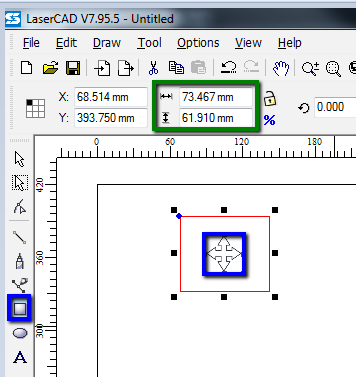I’m in the middle of a LightBurn trial for our makerspace. Our members currently use LaserCAD and Corel software.
I have a suggested usability workflow change for creating rectangles and ellipses. I like the way LaserCAD and Corel allow X and Y dimension edits right after the object is created. And, I also like the ability to move the object right after creation without needing to click on the Select arrow (or press Esc).
Can this be configured in LightBurn?
If not, please consider this as a UX improvement.
Example below, from LaserCAD (Corel has the same behavior):
Green box shows the dimension edit box available after rectangle has been drawn
Blue box shows the move select icon allowing moves while still in rectangle create mode
thanks for listening !