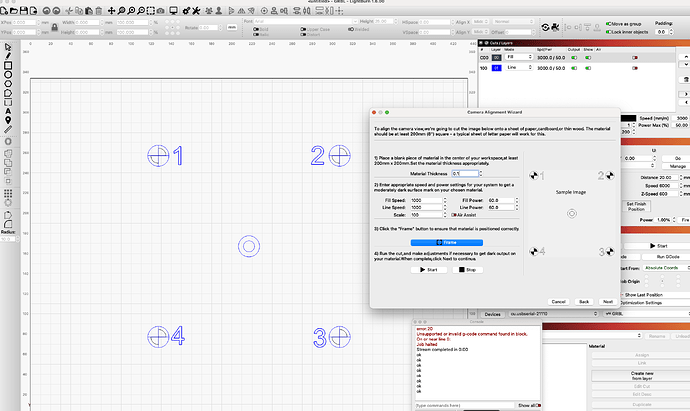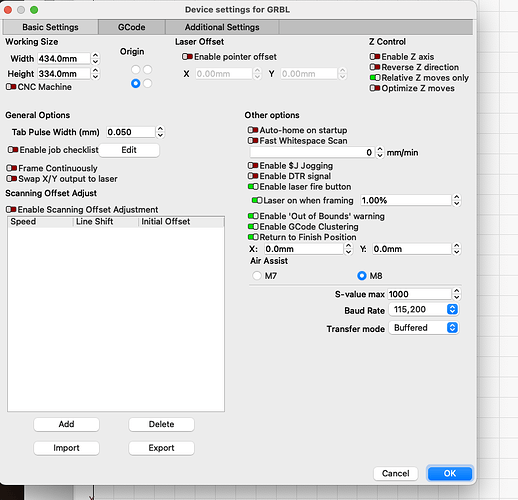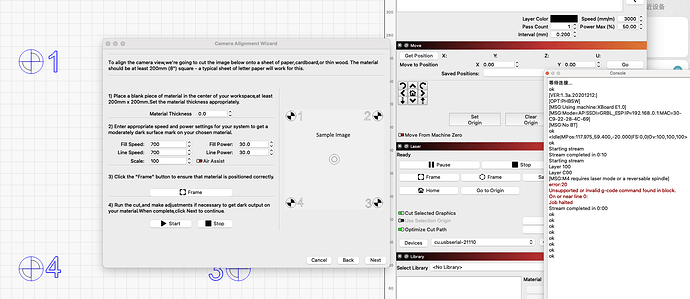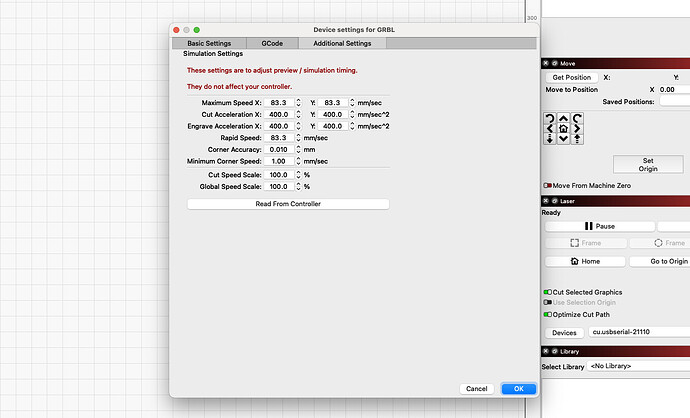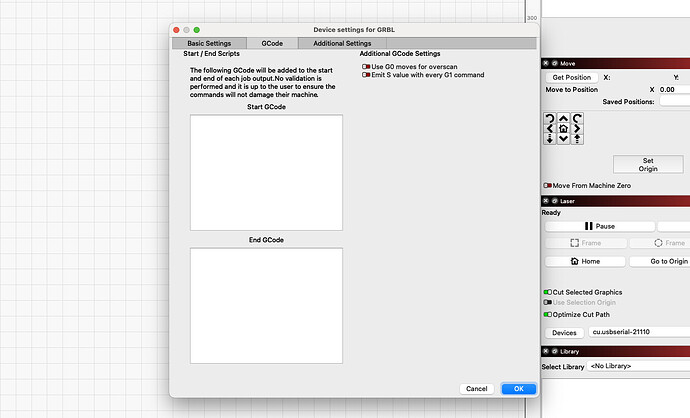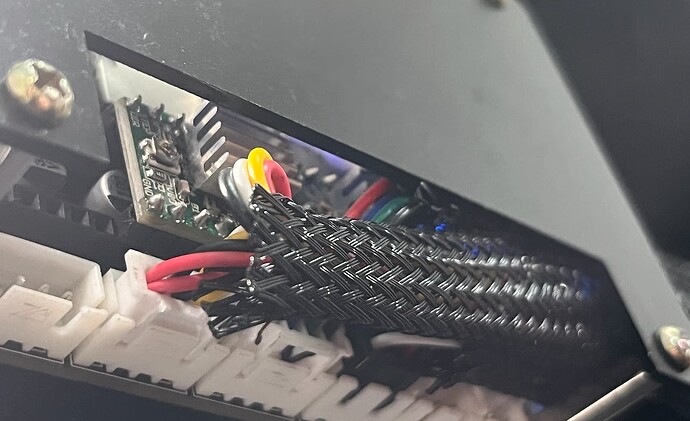- Many times I have had the app suddenly quit when I specify the USB camera.
- after many attempts occasionally I can access the proofreading page, but still can’t carve the proofreading pattern reporting error code 22.
Any chance you have Gcode Cluster enabled on this profile when the machine doe sNOT support it?
Uncheck this one
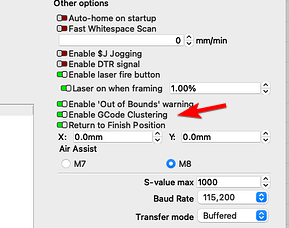
restart lightburn and machine, then try again
Also what version of Lightburn are you using’
I’m using the latest 1.6.00 and I’ve tried turning off the button to restart the software and the device still doesn’t seem to work. Here is my full configuration.
interesting
M4 error
Uncertain what controller you have by try this
$$
press enter
Copy/Paste here all the output
Then type
$32=1
press enter
Retry engrave please
$0=3
$1=25
$2=0
$3=1
$4=0
$5=1
$6=0
$10=1
$11=0.010
$12=0.002
$13=0
$20=0
$21=0
$22=0
$23=3
$24=200.000
$25=2000.000
$26=250.000
$27=1.000
$30=1000.000
$31=0.000
$32=1
$N1=
$N0=
$100=80.000
$101=80.000
$102=100.000
$103=100.000
$104=100.000
$105=100.000
$110=5000.000
$111=5000.000
$112=1000.000
$113=1000.000
$114=1000.000
$115=1000.000
$120=400.000
$121=400.000
$122=200.000
$123=200.000
$124=200.000
$125=200.000
$130=300.000
$131=300.000
$132=300.000
$133=300.000
$134=300.000
$135=300.000
ok
A couple odd settings there
Am i right to assume this is a custom build and you are using stock controller firmware without modifications?
$32=1
ok
Starting stream
Layer 100
Layer C00
[MSG:M4 requires laser mode or a reversable spindle]
error:20
Unsupported or invalid g-code command found in block.
On or near line 0:
Job halted
Stream completed in 0:00
ok
ok
ok
ok
ok
ok
ok
ok
<Idle|MPos:134.488,77.250,-20.000|FS:0,0|Ov:100,100,100>
ok
Starting stream
Stream completed in 0:10
Starting stream
Layer 100
Layer C00
[MSG:M4 requires laser mode or a reversable spindle]
error:20
Unsupported or invalid g-code command found in block.
On or near line 0:
Job halted
Stream completed in 0:00
ok
ok
ok
ok
ok
something is really odd
Your $32=1 is correct
but it wont accept M4 commands
You could try to just configure your controller as GRBL M3 but then you will have other problems as Svalue being mixed up.
Are you running the latest firmware for your controller?
This is a new cutter I purchased and the seller told me it would work for LightBurn,I tried it and it cuts rectangles but it seems to have problems with image cutting and round cutting. Then there is this camera proofreading.
What brand/model exactly please?
I’m not so sure, it’s a seller Diy product, I’ll take some pics of the controller for you.
Good news
However… M4 mode is quite relevant if you do want to do image engraving and not have burn edges.
I would contact the vendor and as why M4 mode is not enabled on the controller even with $32=1 enabled.
Possibly there is a firmware update that would fix this.
Thank you for your responsible attitude and I’ll be feeding this back to my seller ~ hopefully this will help more people!
This topic was automatically closed 30 days after the last reply. New replies are no longer allowed.