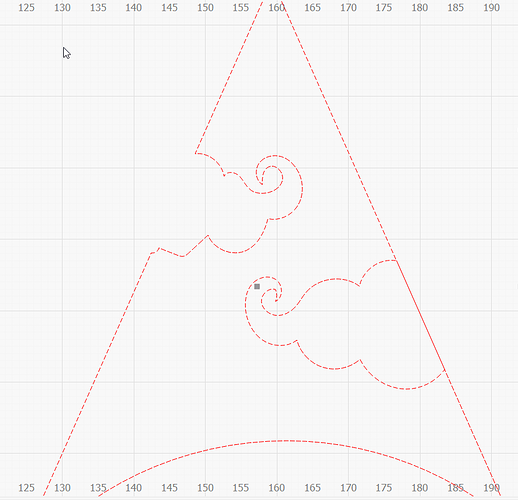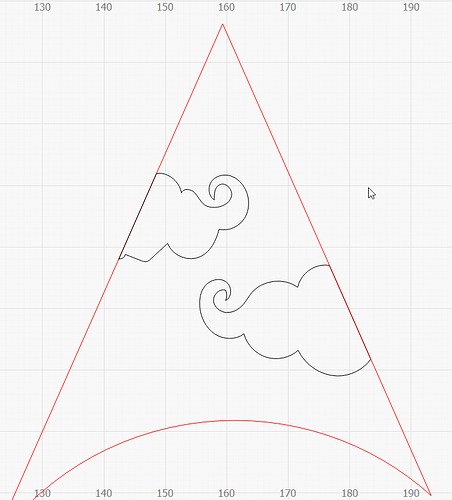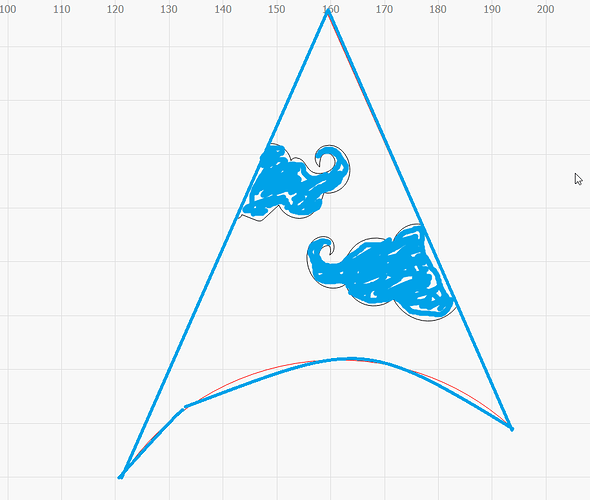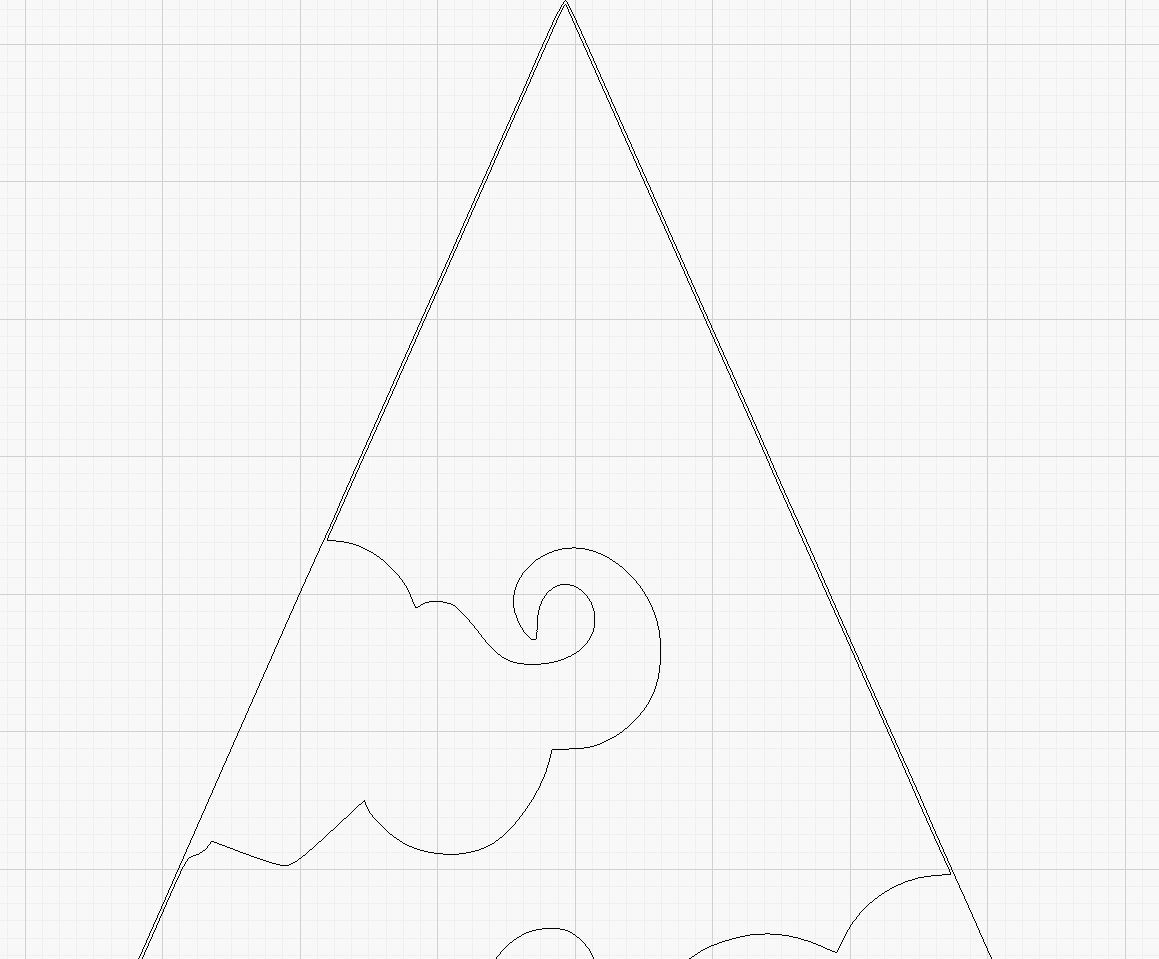Hi guys,
I have an issue with shape closing. I went through multiple threads related to this topic but I didn’t find the answer for my question. If you find this thread as a duplicity, just post me a link where I can find solution.
I have a design which I want to update. As you can see there are 2 clouds both not finished. Right one has a line which is obviously not connected to a model. My ultimate goal is to make fill clouds and line
the “triangle” (no cutting).
What I did is ctrl + L and draw a line on the right side. Right cloud looks finished but it’s not connected with the object. I expected whole section will be highlighted. So I pressed edit node, took both ends out and snapped it again:
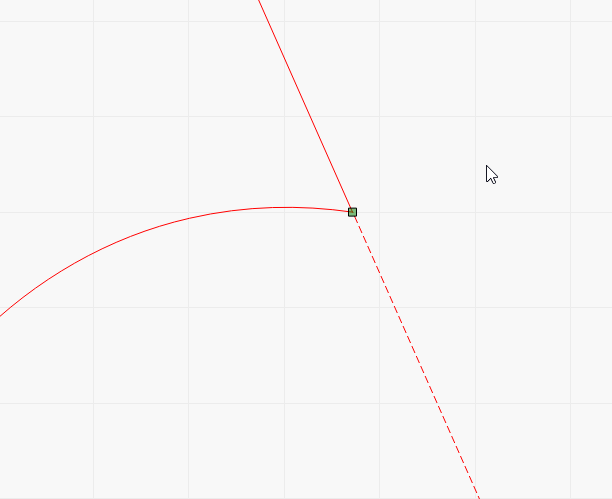
It seems okay on the screen but the issue persists.
I was able to break the path via edit nodes → B so the cloud was separated. Then I connected the line + auto join and it worked like charm. However the same problem persisted on the cloud.
It seems to me that lighburn cannot connect “3 way junction”. So there is a point where 3 lines are leaving from it and I cannot make it as one object.
I was thinking about workaround. To make clouds as separate object and keep the outer triangle closed and just cover the lines of cloud and triangle. But it is workaround and could be tricky in more complex shapes. See below (I made separate colors so it’s visible)
Is there any way how to make it as one object without necessity to make shapes separated as in my workaround solution?