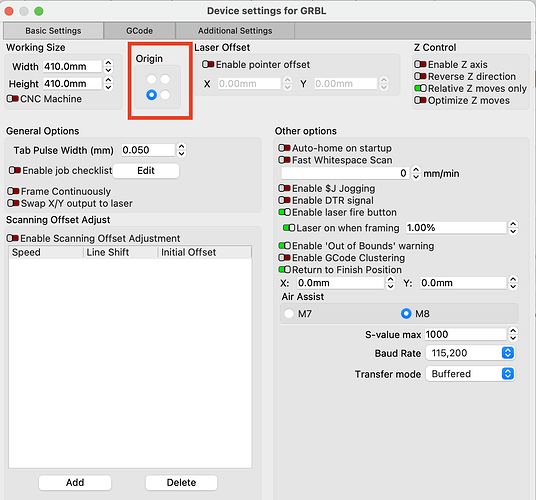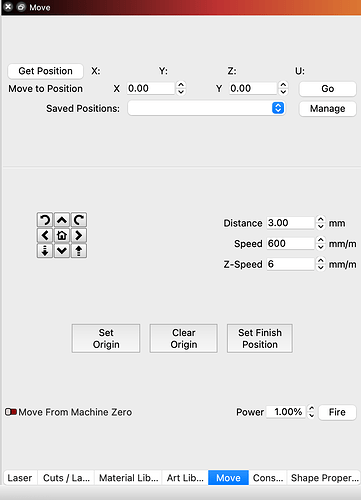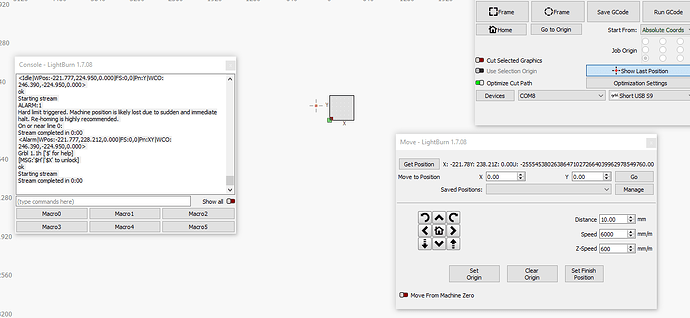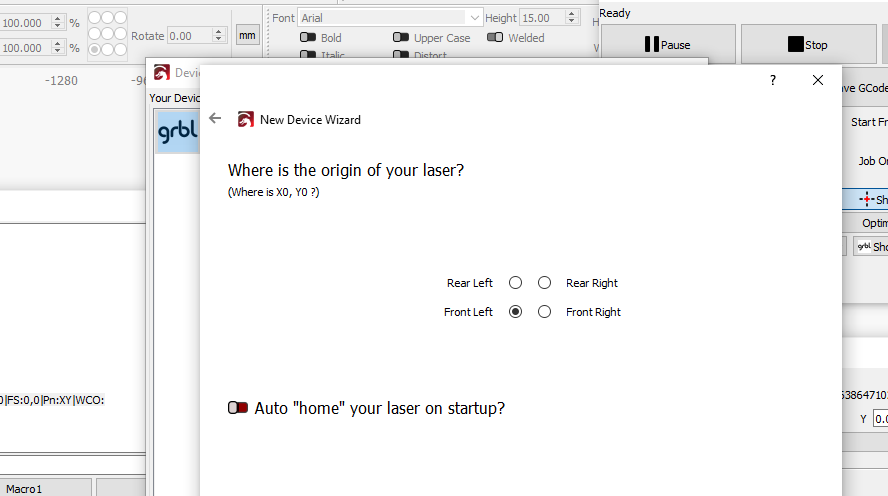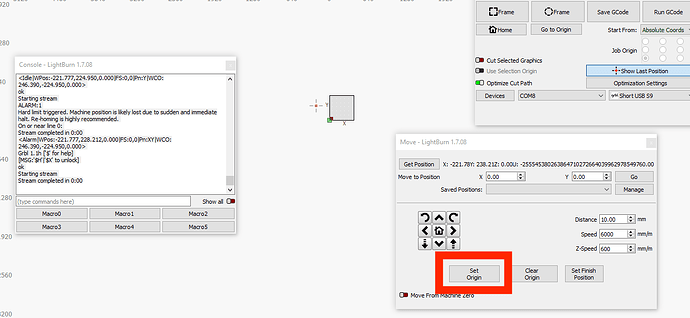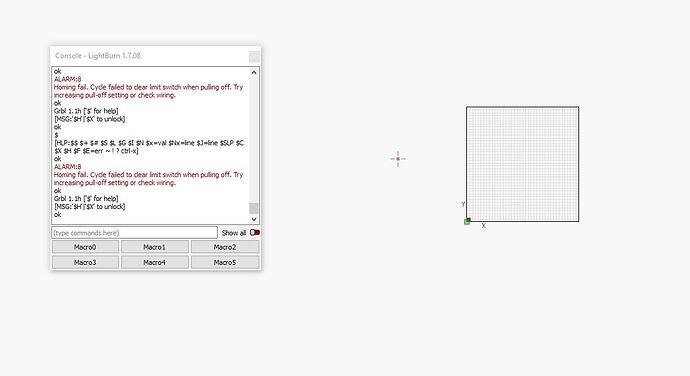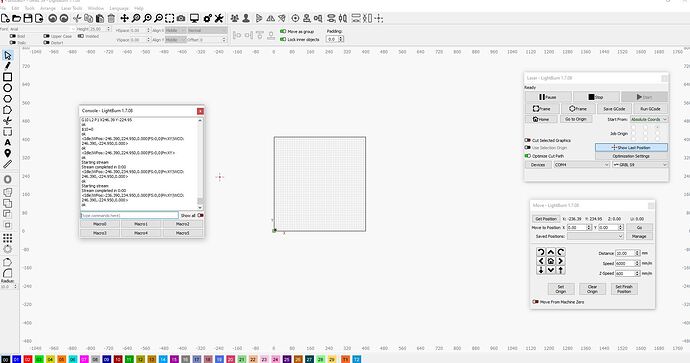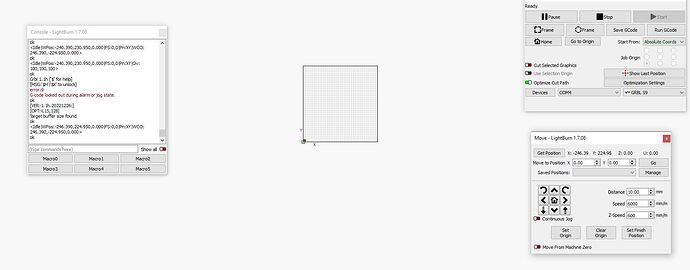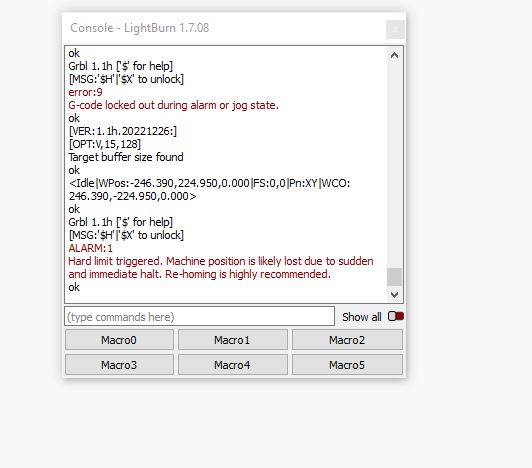Cant find the set origin button in any mode, not in beginner mode and still not showing in the laser window. So unable to get the laser to show in correct position ( show last position is always off the bedsize about 15" to the left?
It sounds like you have your machine origin set incorrectly. With m,ost diode lasers it should be set t o the front left corner. Check in device settings (Wrench & Screwdriver icon)
Set origin is in the move window. This is not the same as machine origin.
Yes that’s set, but no set origin button available as I’m trying to add limits switch and the show last position is never on the cutting grid are..
show screenshots (not a phone pic) of your move window, laser window, device settings, and full Lightburn screen. Also type $$ then enter key in the console and copy / paste the entire output.
Yes but no matter what i do every time I set up the machine manual (not using limit switches) with the laser in the bottom left and set it that last position is always off to the left
That’s because it appears that you may have a work offset set. The title of this thread and your opening statement was unable to find set origin button. I told you and showed you where it is.
Now, if things aren’t positioning like they should, that’s a different issue.
I see you have another thread regarding adding limit switches. Did you get that resolved? Misken is very knowledgeable with these machines. Follow his instruction.
OK, so Im on another machine fresh setup, following exact to the letter switch setup..so will update this post in 1 hrs
As Tim said, this has nothing to do with the origin buttons you are referring to. Those are meant to store a specific position in memory for repeatable jobs within a LB-session. It is not related to the actual position of the laser head.
If you want to reset the laser position correctly, install the switches and try the homing cycle. If the position is still incorrect, we can check next steps, but maybe you are already done then ![]()
OK all done on a separate machine from new.. Followed the limits switch setup up from the online documentation.. Any idea where I’m going wrong ?
Hopefully, you didn’t flash the firmware. ![]() That’s wrong in most guides.
That’s wrong in most guides.
First, do the test if the switches work electrically, it’s described here: Limit Switches - Diode Laser Wiki
$$
$0=10
$1=25
$2=0
$3=4
$4=0
$5=0
$6=0
$10=0
$11=0.010
$12=0.002
$13=0
$20=0
$21=1
$22=1
$23=3
$24=100.000
$25=6000.000
$26=500.000
$27=7.000
$30=1000.000
$31=0.000
$32=1
$41=0.000
$40=0.000
$100=80.000
$101=80.000
$102=250.000
$103=100.000
$104=100.000
$105=100.000
$110=6000.000
$111=6000.000
$112=1000.000
$113=1000.000
$114=1000.000
$115=1000.000
$120=1000.000
$121=1000.000
$122=1000.000
$123=200.000
$124=200.000
$125=200.000
$130=400.000
$131=410.000
$132=200.000
$133=300.000
$134=300.000
$135=300.000
ok
There are a couple things I see. You have hard limits enabled and soft limits disabled. I believe that should be just opposite. I also think you have the incorrect reporting setup.
In the console enter each of these values followed by enter key
$10=1
$20=1
$21=0
After that, try a homing cycle and report back.
ALARM:8
Homing fail. Cycle failed to clear limit switch when pulling off. Try increasing pull-off setting or check wiring.
ok
Grbl 1.1h [‘$’ for help]
[MSG:‘$H’|‘$X’ to unlock]
ok
Explain what happens when you click home.
Here is what should happen.
The laser moves toward the front left corner. When it activates one of the limit switches it stops movement in that direction until the other limit switch is triggered. Then the motion in both directions stops, the laser then pulls off the limit switches by the amount specified (in your case 7mm) and returns to the limit switch trigger point. That is now your home position.
This is more then enough for most switches, no matter what the design.
The exception is that you approach the switches at a very high rate of speed and they overshoot the stopping point. Change $25 to $25=3000 and you should be good.
With the changes @thelmuth suggested, you should be in good shape for the Homing cycle.
Thanks for your help with this. Unfortunately it’s not working for me at all, gone through everything and triple checking the settings, no go with the switches at all, often just crashing into the sides or just jumping s few mm forward on the home press.
just back to all manual for me..