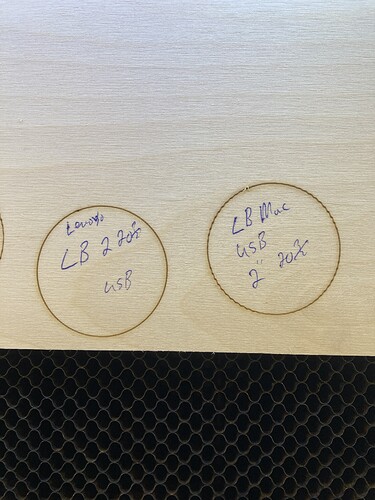I’m having issues with our AP Lazer jittering on cut lines; trying to message Oz directly as it appears to be a Lightburn issue but i keep getting a “Lightburn not accepting messages at this time” message. Help?
You can post your issue here, or email support@lightburnsoftware.com. The forum is public so others can read and learn from the solutions posted. If I leave private messaging enabled, it tends to get abused.
We have been chasing a jitter problem for months now and finally got a senior tech at AP laser today. He logged into the controller via our windows laptop and rd works and tweaked some settings. All good we thought. I even used LightBurn on the windows laptop and tried the same test. All good.
So I hooked up the MacBook again and tired the same test and the jitter was still there. I read the settings from the controller for both the Windows and MacBook. Both are identical. Both are using the usb interface (but the Mac does the same over the ethernet)
On each of the computers, run LightBurn, and go to Help > Generate Support Data, then paste into an email to support@lightburnsoftware.com (one message each), and include a link to this thread. My guess is that it’s a software setting, so I’ll look through them and see if I can spot something.
On the Mac, go to Edit > Settings, then click the ‘File Settings’ button on the left side. On the bottom right of the window, change the Curve Tolerance value to 0.05mm to match the PC. That’s almost definitely what’s causing the issue for you.
You also have the “Enable Right-To-Left” text toggle enabled for the Mac. If you don’t use right-to-left languages, like Arabic, you probably don’t need that enabled (it just turns on another button on the text options).
( waves in Nova Scotian)
waves in Nova Scotian)
This topic was automatically closed 30 days after the last reply. New replies are no longer allowed.