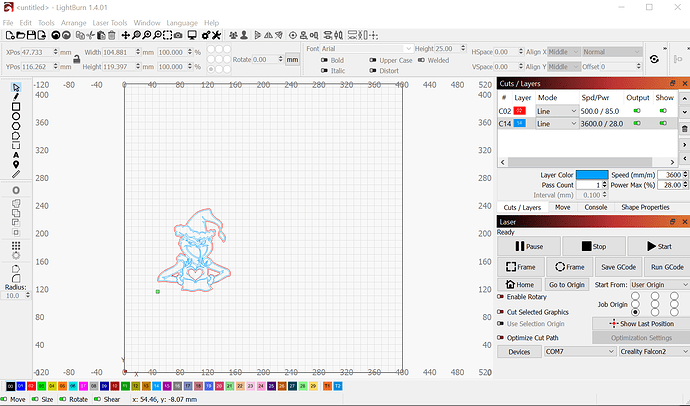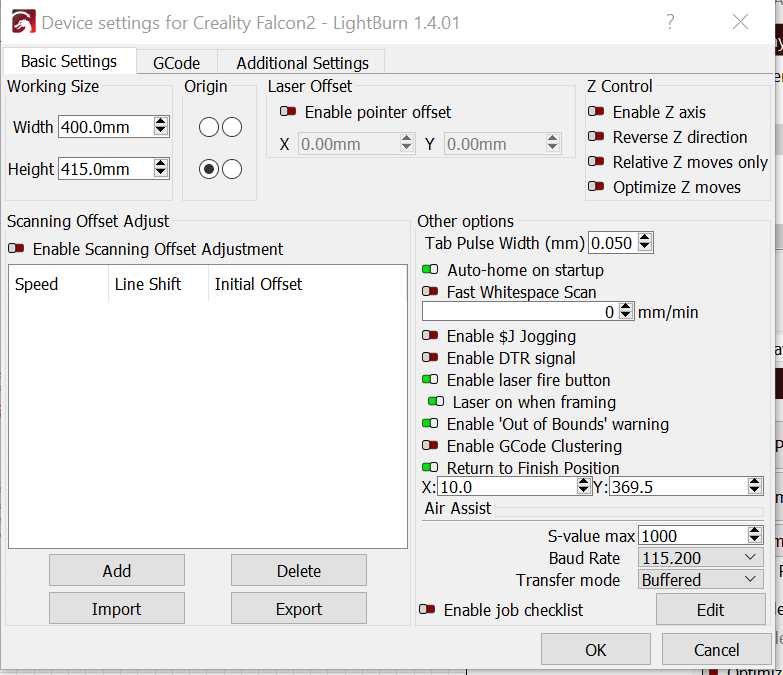Hi I have a Yora 6550 Pro 20w and a Creality Falcon 2 40w. The problem I have is minor but one I would like to fix. With the 6550Pro in Lightburn I can set the Finish position where I want it to be by going to where I set in the movement distance. But I can’t set it to work with the Falcon 2. Is there a GRBL setting I can alter in the Falcon 2 for it to respond to the set finish position in move distance?
under EDIT-Device-Settings on the Gcode tab you can set the position t go to when job is finished
How do I do that, shouldn’t Lightburn SET FINISH POSITION do the adding of the GCODE to the job. Especially when the other machine is working correctly
Is “Return to finish position” enabled in Edit->Device Settings? If so, is the position listed there where you want it to return?
Yes return to finish has the x & y location where I want it to go.
Can you provide the following:
- Screenshot of Edit->Device Setings
- Full screenshot of LightBurn with your design loaded and ready to burn
- With your design loaded, go to File->Save gcode, save with .txt extension and then upload the file here
Please find attached items as requested. I just ran the job and it didn’t go the required finish location. What I did then was moved the laser to the required finish position and reset it and at the same time pressed the GET POSITION button then pressed the SET FINISH POSITION button once again. This seems to have fixed the problem as I ran it again and it went to the required position after cutting out the design.
Thank You
Grinch.txt (135.8 KB)
Something is odd in what you’re describing. It absolutely shouldn’t work that way.
Can you confirm that you’re not ever moving the laser head by hand after homing? As-in you’re using jogging controls exclusively? If not, that could be causing these symptoms.
What exactly did you do to reset this?
Try this:
- Home your machine
- Create a simple design at 0% power
- Change Return to Finish position in Edit->Device Settings to 300,300
- Run the job
Does the laser go to 300,300 after the job ends?
Repeat for 100,100 or other arbitrary position. How does it behave?
One thing I have noticed is some tabs you can click on top right X to close and it will save your changes, others it does not save unless you click the OK button, Always click the buttons to exit when making changes.
Yes always use the OK button.
For resetting I restarted Lightburn and moved the laser where I wanted it to end up and selected GET Position on the Move tab then selected the SET FINISH Position. Then checked in Device settings for the Return to Position numbers and they were the same.
It has worked correctly now for 3 different position co-ordinates.
Would only using USER ORIGIN affect anything.
Thanks for helping out
I thought about this too after seeing your screenshot. It shouldn’t have made any difference.
In any case, I’m glad you’re able to change this at will now. Not sure what’s changed.
Thanks for the help
This topic was automatically closed 30 days after the last reply. New replies are no longer allowed.