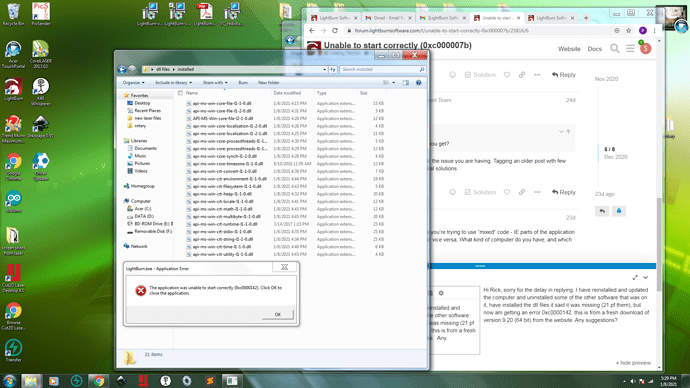I am installing LightBurn on my home computer. I have used it before elsewhere, but it was already installed there. My issue is that once i have installed it (both the software and C++), I receive one of three errors: missing DLL (first api-ms-win-crt-runtime-l1-1-0.dll, then api-ms-win-core-timezone-l1-1-0.dll), and if i install them manually (in program files/lightburn), i have an error “unable to start correctly (0xc000007b)”. I have uninstalled and reinstalled several times in both 64 and 32 from fresh downloads, removed all C++ and reinstalled, manually installed the missing DLL files, on two computers (desktop and laptop, both running windows 7) but cannot get it to work. I would appreciate your help. thanks.
Try full uninstalling, and clearing the LightBurn program folder in Program Files, then re-install. That specific error code means that the software is trying to load a 64-bit version library into the 32-bit software, or vice versa. Copying those DLLs into the program folder would do that if you didn’t get match the correct version (64/32 bit) to the version of LightBurn you’re running.
Thanks. No longer getting the …7b error, now getting 0xc000005 error. Is there an older version of the software i can download to try? this version is 0.9.18 64 bit running on a 64 bit computer
You can download all older versions of the software, but this sounds like something fundamentally wrong with your system.
Can you take a screen shot of the error you get?
Older versions are here: How do I find older versions of LightBurn?
Thanks. I will try the older version. It is an older computer and I think the bios battery is flat as it keeps resetting the time/date on startup. May need to get a different computer.
I am having the same problem and the above solutions have not helped
Same problem? Above solution?
Please post a new issue with the details for the issue you are having. Tagging an older post with few details is less effective with wanting potential solutions.
The error (0xc000007b) specifically means you’re trying to use “mixed” code - IE parts of the application are running in 32 bit and parts are 64 bit, or vice versa. What kind of computer do you have, and which operating system?
Hi Rick, sorry for the delay in replying. I have reinstalled and updated the computer and uninstalled some of the other software that was on it, have installed the dll files it said it was missing (21 pf them), but now am getting an error 0xc0000142. this is from a fresh download of version 9.20 (64 bit) from the website. Any suggestions?
Here is what I find.
@LightBurn, any additional input on this?
When you say “I have installed these DLL files” - did you just download them and copy them somewhere? If so, that would be the wrong way to go about it. They’re usually installed as part of a Windows Runtime or Windows Update. Chances are that you have a 32 bit version of one of them, and your 64 bit system is getting confused trying to use them.
I have given up and bought a new computer running windows 10 and it works fine. The joys of trying to save a few hundred dollars by using one of the dozens of old computers from over the years…  interestingly the old computer worked with other software and the original nano board, but not with the cohesion board and Lightburn. Still, it is working now.
interestingly the old computer worked with other software and the original nano board, but not with the cohesion board and Lightburn. Still, it is working now.
This topic was automatically closed 30 days after the last reply. New replies are no longer allowed.