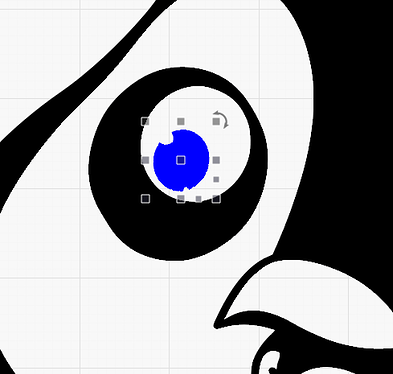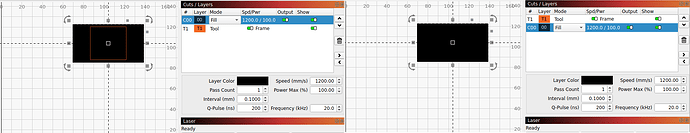I need assistance understanding layers. I have an image of a penguin that I want to adjust the size of the eyes. They are layer 01 (blue) in a sea of black - layer 00. I can’t seem to select only the eye layer unless I separate each layer as I show on the right. The original and each layer are shown in the file below. I’ve tried all I know how to select just layer 01 to adjust size to no avail. As I said, I can separate them all and adjust that way but then lining them all up again can be challenging.
Any assistance is welcome. Thanks in advance.
Layers Question.lbrn2 (81.1 KB)
I’m probably missing something but is this the kind of thing you’re trying to achieve?
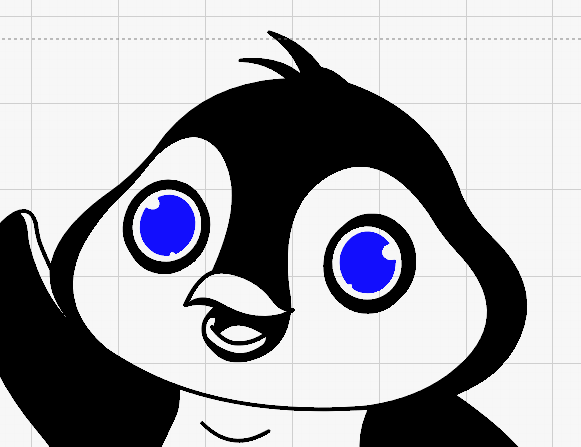
Once you have Ungrupped your Penguin you can directly click the eye, mark it and pull in the corners to change the size.
I didn’t even have to ungroup first.
You can also push the black layer to the bottom of the stack to make it easier to pick up the blue layer.
Adjust the cut order to move the layer up or down the stack.
This is two objects, one is a tool layer, although that’s not relative.
The bottom layer position will show over the other positions. Click on the image for a larger view.
Either I didn’t follow you or you have it backwards…
![]()
Yea, I must have had something incorrect because it’s working for me now… weird.
Thanks a bunch!
Apparently I was missing something because it’s working for me now - just after I posted I tried again and it worked. Brain not engaged yet apparently.
Thanks for the quick reply however.
No problem, it happens! ![]()
Yep. A bad case of morning brain. Thanks for your quick reply. As I shared with others, I found it to be working right after I posted this morning. Greatly appreciated however.
Apparently I’m not fully engaged this morning.
Appreciate your quick reply.
Appreciate your insights. I’ve never really understood this concept of moving things forward or backward. Your post helps me understand it better.
Best of luck and thank you!
This topic was automatically closed 30 days after the last reply. New replies are no longer allowed.