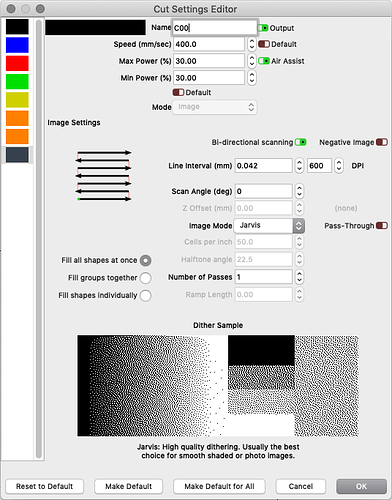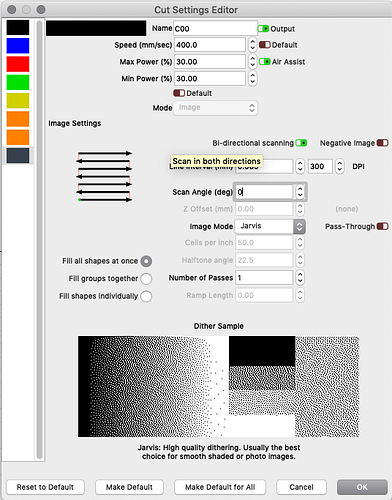I save an image as 4"x4" at 600 dpi, then set the lightburn lines/inch at 300.
Does the Lightburn burn all 2400 pixels in the X direction and 1200 lines, or does it burn only 1200 in each direction?
I am using a .png image, Jarvis image mode, 7w Chinese diode laser.
a 4x4 image at 600 dpi is 2400 x 2400 pixels. But its image definition tells LB it is a 4x4 image.
When you import it, it comes in as a 4x4 image at whatever the default image settings are.
You bring up the image layer editor and tell LB what parameters you want to process it under.
Here at 600 dpi
Here at 300 dpi
The image stays the same dimensions (a better term to use when lasering) - it’s not like when you edit in a bitmap image editor. LB doesn’t scale the dimensions of your image, it just determines the data output with regard to your output settings. The process of dithering determines how much data is sent to your laser, at the dpi you tell it, but the dimensions of the image don’t change.
It will stay at 4x4, unless you scale it.
the image processing settings (line interval or lpi) will determine what rate your scan runs at.
The image processing dither mode will determine what ‘units’ your image is broken up into before it’s sent to the laser.
Excellent Explanation!
Thank you for the info. I only work with vector designs but I have wondered what the difference in the settings would be.
Thank you!
This topic was automatically closed 30 days after the last reply. New replies are no longer allowed.