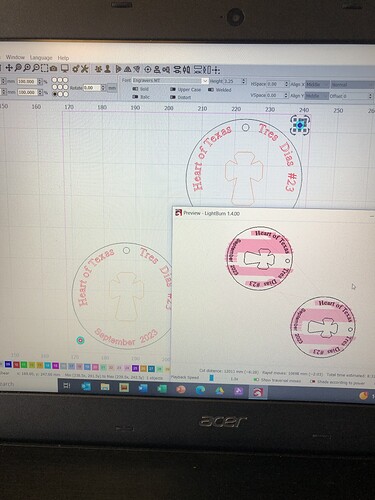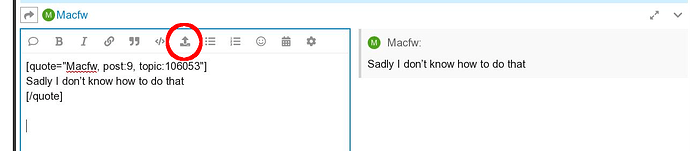Novice laser users and am trying to understand why print and cut is rotating my image 90 degrees? Everything is fine until I go through the print and cut steps. When I preview my image is rotated.
Upload the *lbrn2 file, a screenshot of the LightBurn layout after you’ve selected the targets, and some pictures of the results, because it’s pretty much impossible to know what’s happening without them.
I’ve found Maximum Happiness using targets more-or-less diagonally arranged, rather than vertically or horizontally aligned:
The layout has four crosshairs at the corners of a rectangle, but using the vertical or horizontal pairs magnifies the effect of tiny positioning errors.
There is also possibility that you flip x and y stepper motor connectors. Check this.
Good point.
I assumed the machine is configured and operates normally, with LightBurn’s X and Y jog buttons moving the laser head as expected.
If that’s not happening, then the problem lies elsewhere.
A simple test: set up a text field and engrave it. Does it comes out as it should?
Everything works fine with the laser. I can preview the image before engaging print an cit and the image is how I want it but when I open the wizard immediately the image in preview is turned 90 degrees one way or the other. I tried to upload a screenshot of LightBurn with the preview of print and cut open too.
Perhaps using Reset Print and Cut to clear the previous setup, then aligning-to and selecting the targets for this layout will work better.
Thanks Ed. Tried that.
Another good idea down in flames! ![]()
Upload the *lbrn2 file; perhaps we can figure out what’s going on.
Sadly I don’t know how to do that. I wish I did…
Once you see it, it’s obvious:
Until then, yeah, I had trouble figuring out all the icons. ![]()
Drag-and-drop from the file explorer (or whatever they call it nowadays) also works.
There are nonsensical restrictions on file extensions, so some file types don’t work. When that happens, rename the file with a `.txt’ extension, which obviously renders it innocuous.
This topic was automatically closed 30 days after the last reply. New replies are no longer allowed.