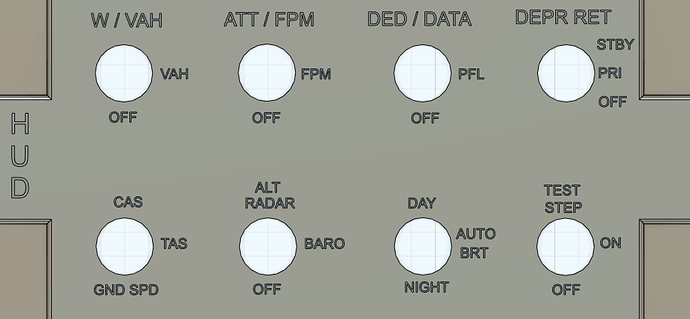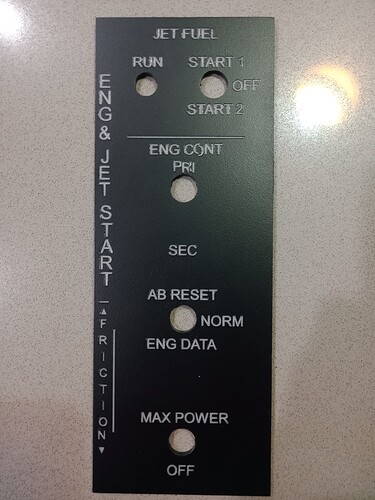Hey all, Haven’t been using Lightburn for awhile so it seem I have forgotten how to do some things. I am Laser engraving the text on the image below onto white acrylic painted black to expose the text as white. My problem is i cant remember the process to be able to put the text on a separate layer. I can select the outer line/frame but I cant select the text separately to assign it a layer colour. Tried it as an imported PNG file then tried converting to SVG then Importing but no joy. Appreciate someone pushing back in the right direction. Cheers
Hey Ralph, That image is a capture of a design created in Fusion 360, I saved the image as a PNG file then converted to a SVG.
Are you able to export from F360 directly to SVG with no PNG as intermediary? That would retain shape information and allow you to do what you want.
Once open trace it as an image and you can ungroup and assign layers. That’s what your essentially trying to do. Importing as layers you need it to not be an image. I believe you need to export as a .dxf (I could be wrong here)
https://help.autodesk.com/view/fusion360/ENU/?guid=ASM-EXPORT-DESIGN
It’s been a while since I’ve used F360. Didn’t realize you could import SVG but not export and forgot about Autodesk limiting export formats last year to reconsider (not that SVG was originally in the list).
DXF is the obvious choice then but saw that SVG export could be made available with a free add-in from Shaper Tools.
Export an SVG File in Fusion 360 : 5 Steps (with Pictures) - Instructables
That could be the Issue, I think last time I did it you could export it as an SVG but latest version cant.
Thanks m8, will check it out, Cheers
Cheers all, Shaper Tools works a treat. Many thanks to all for the help.
SVG & DXF not supported in free version. Adding Shaper Tools addon works fine to export as SVG. Cheers
Gotta thank you guys for all the helpful advice, First attempt at engraved text below and very happy with result. Please excuse the fault in some of the text( Accidently bumped CNC while engraving OOPS). Cheers again for the help.
This topic was automatically closed 30 days after the last reply. New replies are no longer allowed.