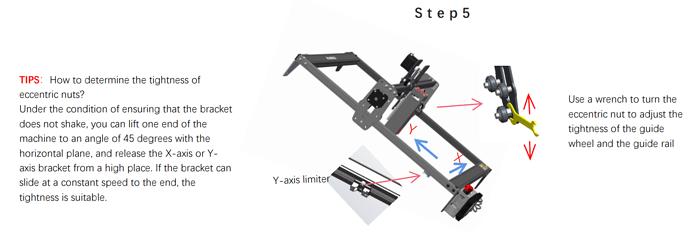Hey guys,
i hope you all have a great christmas time with your family. Maybe you will find some time to help me with my new atomstack a5 20w which i have received yesterday.
Ive started laser engraving a few weeks ago with the creality laser kit for my ender 3 3d printer. I was really happy with the results this module gave me but the handling with the 3d printer was not so satisfying at all so i decided to get myself the atomstack a5 20w. So i tried to set it up with the optimal settings for engraving wood and also found them but im very unhappy with the precision. I will upload some pictures to show you what i mean. It gives me these edged curves on some points. First i thought its a hardware problem because of the rectangle laser shape but there are also perfect curves where these failure isnt showing. I think the picture with the cabin shows that this problem is caused through wrong software settings. At least i hope so…
Further im disappointed how low the resolution seems to be compared to the creality laser module (look at the 2 pictures with the cabin) Never thought that the 30€ laser engraves thinner lines than the much more expensive a5 laser.
Does someone has an idea? I got some sketches which looked awesome with the 3d module but look quite ugly with the a5 now 
Thanks in advance and enjoy the holiday!