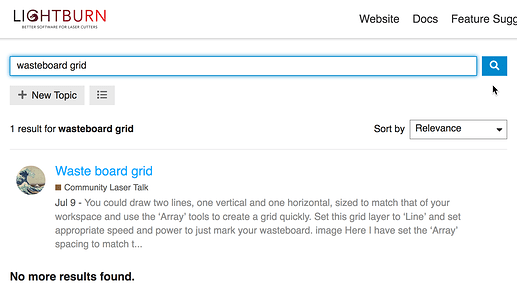Hi, I just finished assembling my laser and I am trying to figure out how I add it Lightburn. I am working on a Mac. When I open Lightburn I don’t see my laser when I click Find my Laser. Do I need to add it manually?
We have had several of our members successfully get this system to work in LightBurn although it is not exactly layed out in a step-by-step process I could find. From my searching I find most have needed to flash their controller hardware with standard grbl to fully utilize the features provided in LightBurn. This process is now something I can help you with as I do not have one of these units. Maybe a member will chime in with more definitive setps to get the latest supported firmware installed on your hardware.
As far as setting up a ‘Devices’ profile, start here to see what results you get and we can go from there: https://lightburnsoftware.github.io/NewDocs/CreateManually.html
Thank you for the response! I will try this today when I get home. I have read some information about flashing the controller but if someone has a more step by step process, that would help a ton.
If you do find a good set of instructions for this process, please report back here so others can benefit. ![]()
Hi! So I don’t think I need to flash my controller after all but I would like to confirm that with you. I am currently running LB with Laser (15000 mw Blue CNC Laser Engraving Machine) and in the code box, it shows GRBL 1.1h. Is this correct?
My other question is about $32.
When I put $32 in the Console it shows error:3.
Also, when I go to my Device Settings it shows ‘Laser Mode’ - False. When I try to turn this to True a message pops up that says something like “are you sure you want to save this software on your controller?” I will get a picture of these for you later today. I am just worried about changing the settings and it messing up my laser.
Also, I am getting a line when I am engraving, I will attach a photo.
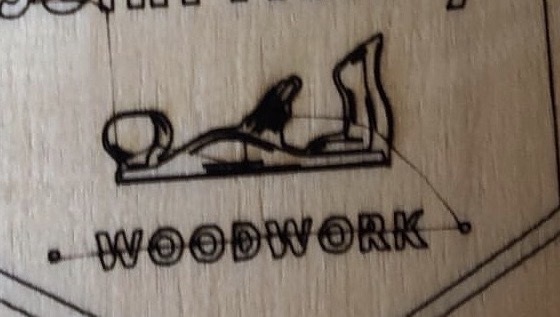
I am using the same laser, that line is the trace route your laser is taking and not shutting off when moving to the next step. setting $32=1 will get rid of the trace line, it worked for me and my laser seem to run fine after changing it to 1.
Ok Thank you! I will try that! Will it save that setting? Or will I need to input this everytime my machine is restarted?
It will stay
This worked! Thank you very much!
Do you or anyone on this form have a file for a waste board grid?
Thank you! I actually found this right after I asked the question.
Do you use a Mac or PC with your laser? I’m having issues with getting clean crisp lines and I was wondering if you could help.
sorry, haven’t been in here for awhile, i use a pc. I set my laser about 5cm from work object and make sure it is focused to the smallest dot you can get, uses your safety glasses to see it the best and mine came with a piece of silver foil to set under for focusing. I get very sharp lines and great details
This topic was automatically closed 30 days after the last reply. New replies are no longer allowed.