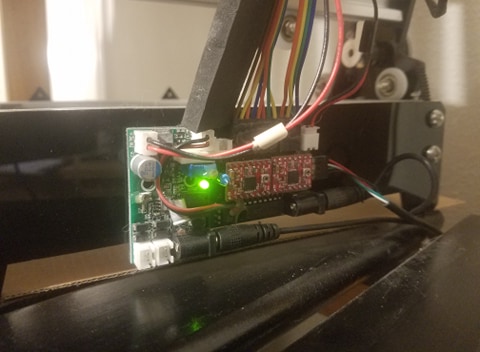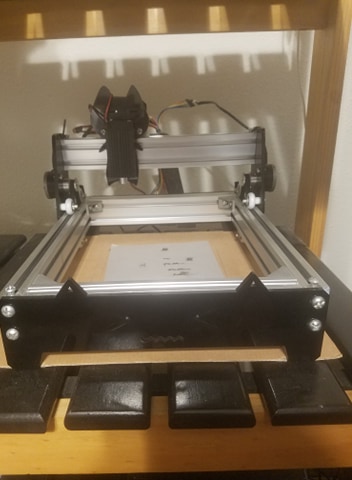Hello,
I have recently acquired three different lasers. Two of them have worked wonderfully with Lightburn software and I really love it over other software that I have tested.
The smallest laser that I have is giving me trouble. To make it even harder, I do not even know what laser it is or anything that is on it… I have attached a few photos of it.
I cannot get the laser to connect to Laserburn. Under Windows 10 device manager it is labeled as “Prolific USB-to-Serial Comm Port (COM11)” but the laser is not discovered by the Lightburn software. I have clicked to download the driver but Windows claims that it is already up-to-date. The laser connects to and works from a software that was obtained from the previous owner called “Acan Mini Laser Engraving”. This software is extremely limited in use and not very user friendly which is why I would like to connect it to Lightburn.
Does anyone have any advice on where to go from here?
Thanks in advance,
Dillon