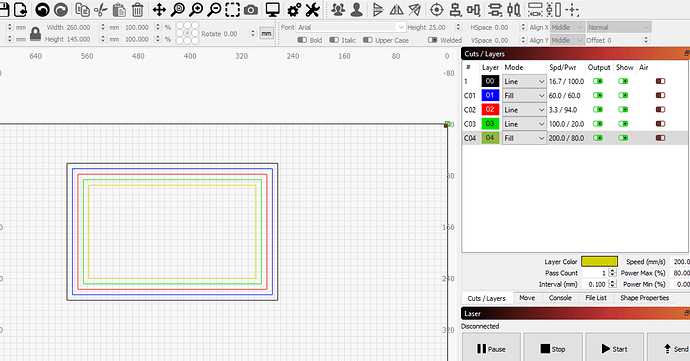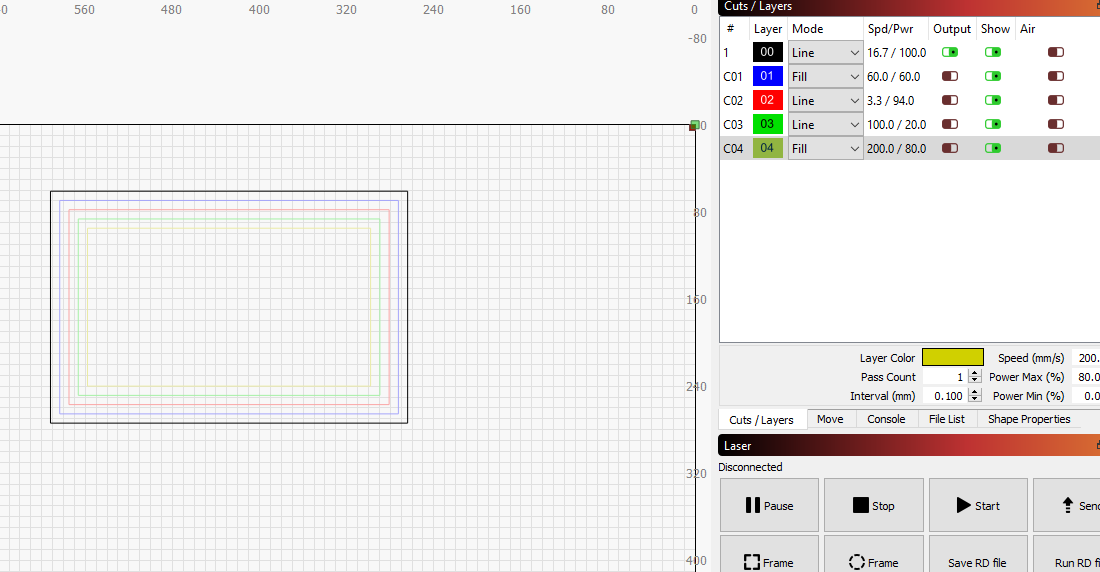I am sure this a dumb question but this is the first time working with an SVG file. This one has 7 layers to it and I have no idea on how to separate each layer so that each can be processed.
60w Chinese with twc07lite controller, lightburn just upgraded yesterday to latest ver.
Any links or videos on how to do this I can go to?
I’m assuming you have something like this:
You just turn off “show” and “output” for the layers you don’t want cut. Then turn one on and the other you cut off in order.
I left “show” on so you could see the layers.
Is this what you are trying to do?
In principal yes. The drawing is quite intricate and hard to tell one layer from another. Will experiment finding each layer and assign a color to it.
Thought that each layer would need to be removed, layer color assigned to it, and then reassembled and then cut each layer. Your way would be simpler thou.
Thanks,
Rick
You need to determine if they actually are intended to be separate layers. This could be a difference in how the SVG was created vs how LightBurn uses layers.
Lightburn will essentially put each color of the SVG into its own layer in LightBurn.
Colors in SVG designs are not generally meant to be interpreted as requiring its own cut settings. Colors in SVG are generally intended for artistic purposes unless the SVG was designed specifically to map to cutting operations.
You only need as many layers as unique cutting operations you need. You can merge some of the layers together if they needn’t be separate cutting layers.
As Berainlb said:
Please post the file you are using here so we can take a look at it, if you have a photo of what the project should look like finished, all the better.
I have some Mandalas that have 9 layers and not all are cut outs, and some are nothing but cut-outs.
Yes it is made in 7 separate layers and is very hard to determine one layer from another! was just working on it and it’s almost impossible to determine on layer from the next.
Ralphu,
Thanks for your effort in separate layers, greatly appreciated . Downloaded the file and will look at it in the morning.
Thanks again,
Rick
RalphU
Thank you very much for your input and help! Opened the file today and they look great, exactly what was needed. I would have never thought to use CorelDraw to “delayer” the file.
The downloaded file was listed as having the DXF format but have yet to see it.Don’t know if the DXF would have separate layers or if just like the SVG and had the same issue.
Anyway hope to burn some ply tomorrow.
Rick
The issue with layers is really about the color scheme. Don’t think you’d have any better success with the DXF and might introduce other problems. In this case the SVG was well formed outside of the difficulty in loading as distinct layers in LightBurn but at least easily remedied.
The supplier JUST set me a new link for the DXF files and they are 7 separate drawings!
Thanks to everyone for your ideas and help, greatly appreciated to all.
Sorry, I wasn’t clear. I meant remedied externally. I was only contrasting the aspect of DXF vs SVG in this case. This is a weakness in LightBurn’s object model since there’s no concept of a compound path. Could be remedied if LightBurn equated compound paths to a grouped object and preserved all nesting levels.
Sounds like the supplier remedy for this in their DXF version was to literally provide each layer in a separate file. Less elegant but effective.