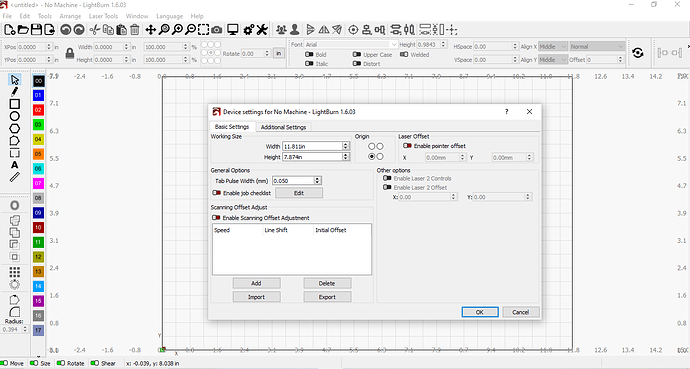When I originally installed LightBurn trial version, I didn’t have a laser. It showed No Machine. I purchased a Commarker B4 mopa fiber and got ezczd2 working. I then decided to use LightBurn, so I purchased the key downloaded and updated the driver to show correctly in Device Manager. I can’t find Laser tab to find laser as everyone is showing.
Did you Bought the correct license type?
If correct license read along:
Thanks Parsec
I did purchase correct license and driver is correct. I’m not getting the find my laser on startup. Wondering if I need to deactivate license to cancel my original configuration. Uninstalling and reinstalling isn’t working.
Welcome aboard ![]()
Normally the laser window is up… However, you can select it via the Window pull down.
The driver is different if you use EZCad or Lightburn, I assume windows. Your OS is not specified on your profile…
What does your device manage give for a name?
Did you try manually creating the device?
![]()
What is your Windows version?
Win10, driver is showing correct, USBLMCV4.
Do you remember if that’s what the other driver displayed?
I can’t remember, but one shows what you have and the other something difference…
Sorry I can’t recall the difference.
If you have the license for a fiber galvo it should connect if it’s the proper driver.
Did you try setting it up using the manual option?
![]()
I’m not finding Devices window, wizard never ran to setup. I don’t see no .exe files in folder to run wizard.
Hey Jack, thanks for your help, I figured it out with your instructions on the window drop down…I’m not the sharpest knife in the drawer.
This topic was automatically closed 30 days after the last reply. New replies are no longer allowed.