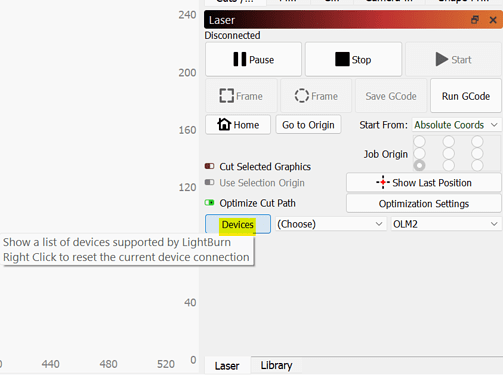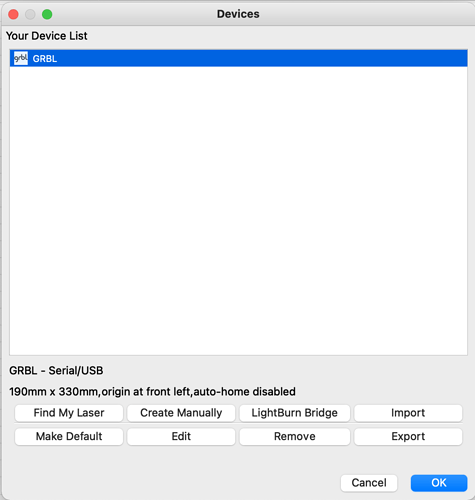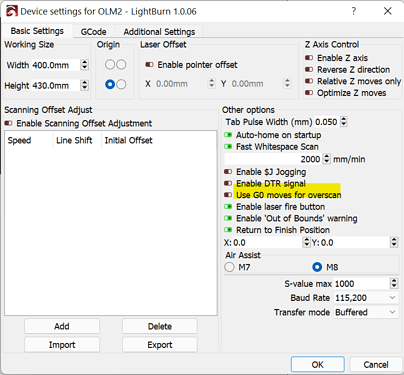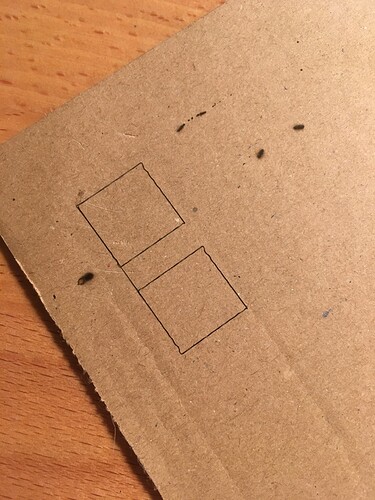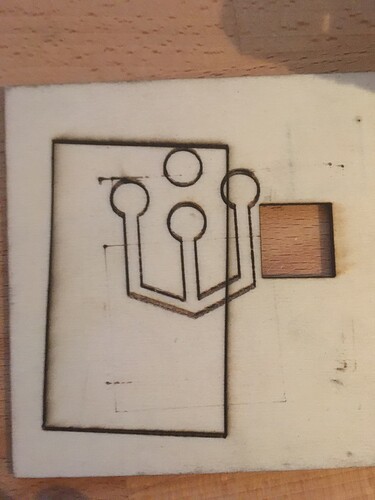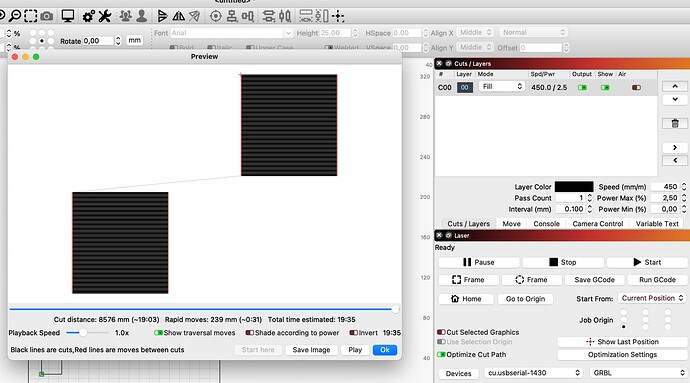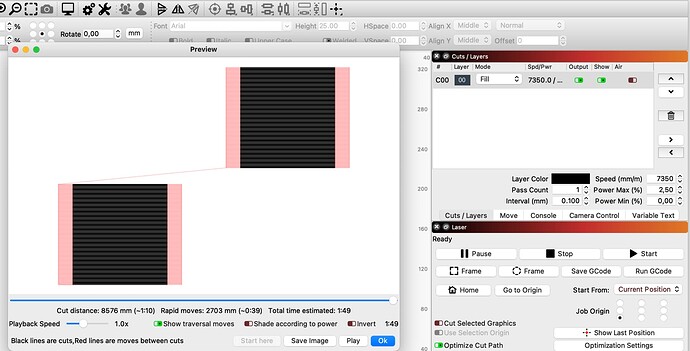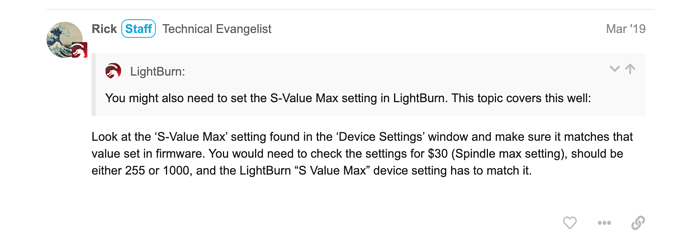yes its make normal squarr
Okay, can you make 2 small squares, and try burning it? Send a photo of the final burn.
Is this with $32=1 enabled?
Can you push the devices button and take a screenshot? I want to confirm your device setup.
$32=1 is enabled
and what type button device you mean?
Okay. Go ahead and disable that. I’m running out of ideas.
Are you sure that the wiring on the laser is correct?
Can you push the “save gcode” button and attach the gcode file here? You may need to change the extension to .txt to be able to upload it.
onetime i think thats go OK. without unwanted line
the lines on picture a made after.
try.txt (343 Bytes)
Oh really? Can you try a few more designs? Maybe it’s working? Or possibly there’s some condition that causes this?
I don’t really see any problem with the g-code.
it was on start. Now cant burn without line 
Did you check the wiring on the laser module?
Do you have access to a Windows computer to try laserGRBL?
i dont have any windows  but i want ask for other think when i adjust speed lase make more line around object. It is normal?
but i want ask for other think when i adjust speed lase make more line around object. It is normal?
- Výrobce: ZONEWAY
- Motherboard: 32 bits motherboard with 32 Bits MCU
- Firmware: GRBL1.1F Firmware
- OS of Upper Computer: Windows ( Working with LaserGRBL/Laser Engraving3.0 ), MAC OS and Linux /Phone(Bring your own software)
- Power Supply: 12V 5A 60W
- USB Interface:Type C
- Electrical Power of Laser Module: 20W
- Wavelength:450nm
- Input Format: NC, BMP, JPG, PNG, DXF, etc.
- Carving Area: X: 330MM x Y: 190MM
- Carving Speed: 3000MM / Min and less
It looks like you have overscan enabled for the fill. The overscan area will increase the faster you go because it scales with speed. Basically, the faster you go, the more overscan is added. You can disable overscan if you don’t have a problem with edges being more burned than the center.