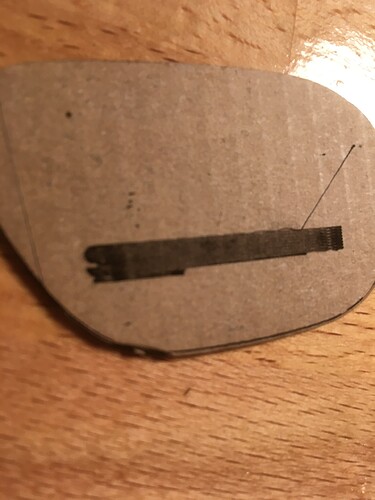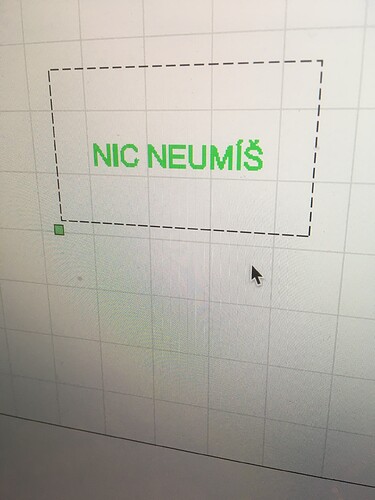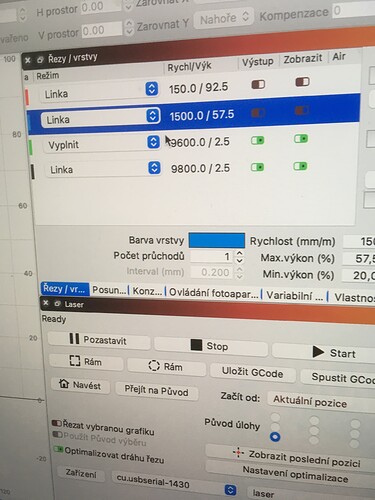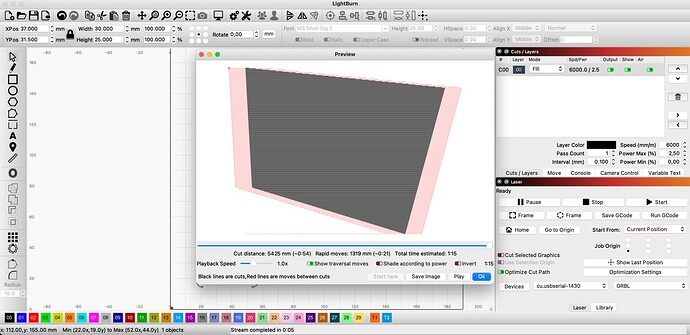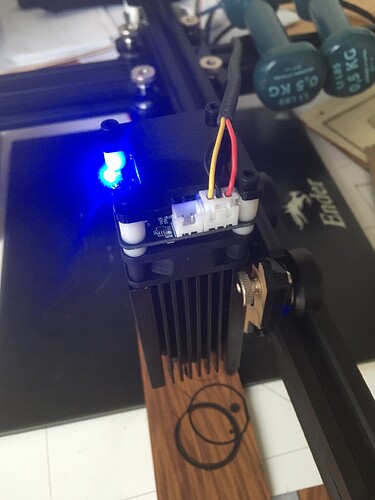I have same problem like here Unwanted lines while laser cutting - #3 by HakunaMatata but when i try your solution $32=1 on my picture is only black lines.
Can you run this in the Console window and return results here please:
$I
$I
[VER:1.1f.20170131:]
[OPT:V,15,128]
Target buffer size found
ok
What device type did you use when you setup the laser? It should be set to GRBL.
Can you explain the exact circumstances when this occurs? Do you have any other samples? This may not be the same issue as the other cases.
I use zoneway i think that you dont know. But its similar with neje. Its 20w diod laser. And this happen after i write 32=0 before laser burn to much and everything what i want engrave start burning.
Using $32=0 disables laser mode. That means you will have these lines. What happens in detail when you enable this to $32=1? Can you send a photo?
nothing. In console write ok but with laser nothing changes. Too much laser move and laser too much burn.
Is that the burn created from that preview? Are you not getting any movement at all?
That would be an entirely different problem.
yes it is but move is OK iam only stop it when it start burn too much.
Are you able to use the Move window controls to move the laser as expected?
When running a job, if you unplug the laser module will the laser head move to all the expected places?
If so, I suspect the wiring to your laser module is incorrect. Is this a 3-wire connector? Double check that you have the correct wires going from your controller to the laser module. +,gnd,TTL/PWM should match on both sides.
in move window it laser work normal. when i shut down laser in process work and turn it on laser contuinue in last position and burn. Processing: IMG_9348.JPG…
Image is missing. I don’t think it finished uploading before you posted.
I can’t tell what’s happening from the picture.
I’d like to confirm that LightBurn is controlling the motors correctly. Do this please:
- Draw square in LightBurn, set layer to “line” mode.
- Unplug wire from laser module
- Run job in LightBurn
- Does the laser head move in the shape of a square?
I want to confirm that the laser module is wired correctly.
Did you confirm that correct wires from controller are connected to laser module? My guess is that TTL/PWM and + wires have been swapped.
i want upload video but i cant. but laser or head of laser run from bod A to bod B but not C and D. Head make onlony line not square
Will laser head respond to all move controls? Up, down, left, right?
sry now its ok. Laser head after disconnect normal make square a have status fill not line.
If mode is fill, it should make many moves from left to right while shifting downward. Is it doing that?
If you use line mode does it go around the outside of the square?