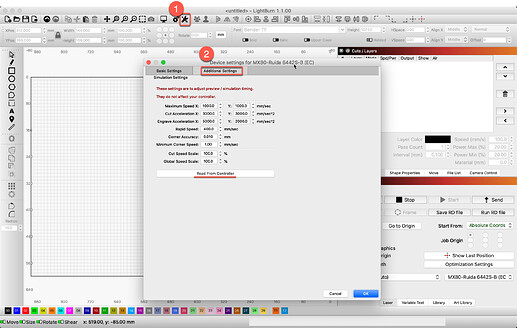I updated Lightburn and now my time to engrave a project doubled?
How are you confirming this, is this the real production time or the estimates provided by LightBurn in the ‘Preview’ window? That estimate needs to be tuned to that of the real-world capabilities of your laser system.
I clicked read from controller. Still doubled. Ran it in 3 hours yesterday. It is now showing 6:30
Real-world compared to what the estimates provide?
Are you saying that producing a job you ran using a different version of LightBurn is now taking twice as long to produce? Or that you are seeing a difference in what is estimated?
Have there been any other changes to this setup? OS updates, firmware changes?
I am seeing a difference in the estimate. I have not run the project again
No other changes have been made
Estimates are just that, and need to be tuned to match that of your laser system. Not knowing how you had this set previously, difficult to offer a definitive answer.
Estimates were spot on with previous version. Is there a way for me to revert back
It would be worth trying to figure out what actually changed.
So far you’ve said “my project” and “estimates have doubled”, but given no additional details. Can you post the file in question?
mary beth glass song lyrics.lbrn2 (136.3 KB)
Aufero Laser 1
I loaded your file into lightburn and notice you have cross hatch enabled. Is this the issue? This will double your time.
File was set to cross hatch with previous version as well
I suspect you changed the fill setting - If you change it from “Fill groups together” to “Fill shapes individually” the time goes down to about 2:45. You have a lot of traversal between shapes, and if you don’t have ‘Fast Whitespace’ enabled, or the machine is slow, that travel time would be a killer.
That makes sense . Thank you for your patience and help
Please post back and let us know if the issue is resolved. This way we can mark it for other folks that are having a similar experience.
When you updated the program did it by chance change your lines per inch
What screen for this setting. I know I have seen it but I am having a brain fart or to much whiskey or something right now because I can not find it! :))
You will see this in the Cut Settings for a layer. Only applicable to Fill type layers.
Also applies to image layers - when used with images, “Fill all shapes at once” or “Fill groups together” controls the internal compositing.
This topic was automatically closed 30 days after the last reply. New replies are no longer allowed.