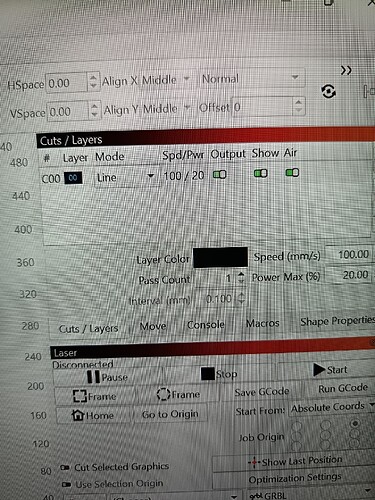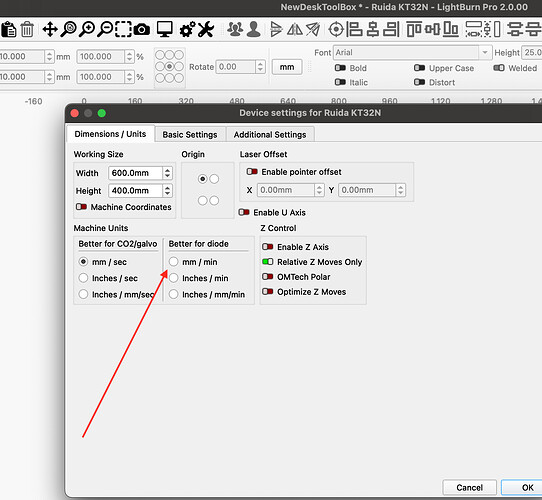After updating software I cannot burn my projects as I need to. The laser is moving quicker than it should be/not as deep as should be and therefore not cutting. It was fine before update. Also had issues with screen being too big after update but got that fixed. Please help I cannot finish my projects
Have you tried checking if your measurement units match what you are used to?
I set my cut speed and power to usual settings but when I run it, the machine goes over the surface at quicker rate than usually does and not cutting. I have tried even using slower speed/more power and it stays at same quick speed.
You are not answering the question. What units of measurement do you normally use and what is it set to now?
A screenshot of your settings from the cut settings editor would also help find a solution…
For the material I currently cut I have been using spd/pwr 500/70. When I downloaded update it has changed all my files I have saved with the attached line spd/pwr settings. I change it back to my usual settings but the machine is definately not running the way it should. The laser runs over the material so quick and not really making any mark at all at 500/70 whereas before it would of cut first line made.
The question is WHICH UNITS are you using??
Mm/minute
MM/second
Feet/min
Open the settings and look THERE
Sorry mm/sec it is set at currently and as far as I am aware that is same units as used before just as I say inputting the same speed and power is not working as it used to
500 mm/min corresponds to 8.3 mm/s. Since you cannot cut at 500 mm/s in most materials.
I assume that it is mm/min that your machine has been set to originally, it is also the typical and recommended speed measurement unit for diode lasers.
I will try it at 8.3 tomorrow and see if it makes a difference. Any idea how you change it back to mm per min then??
Thank you I think that’s me sorted now