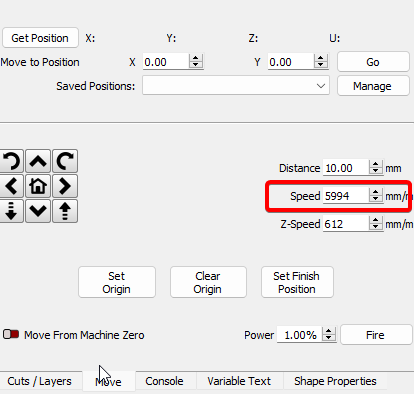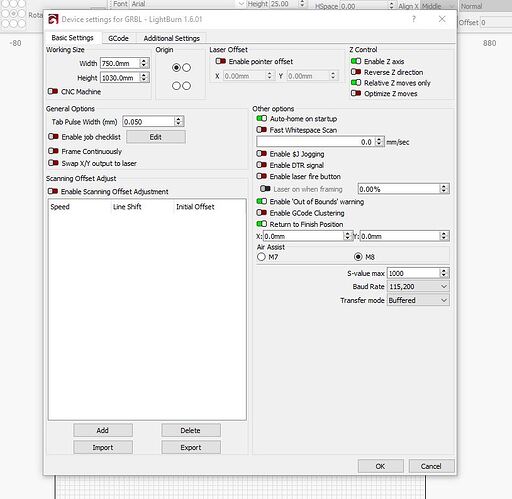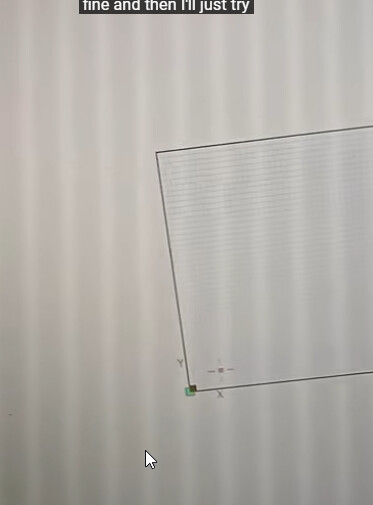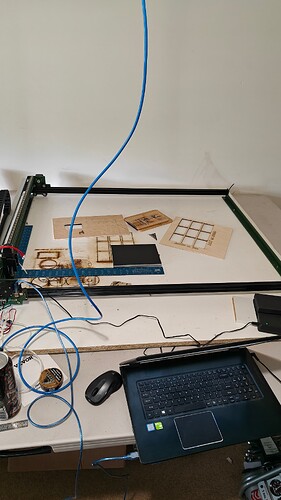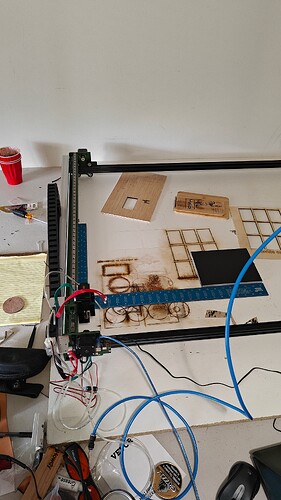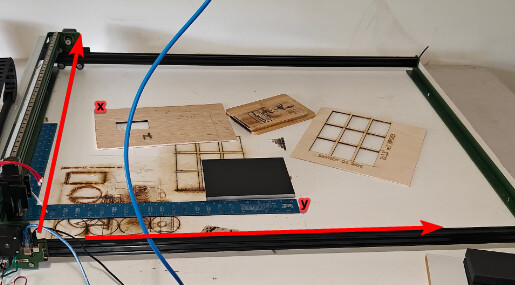Windows 10, Neje e80 Max 4 with the extension kit.
Have tried everything I can think of for the last few hours. Made a video to explain the issue I’m having better. https://www.youtube.com/shorts/mQ3s3ll13fU
$$
$0=10
$1=255
$2=0
$3=0
$4=0
$5=0
$6=0
$10=3
$11=0.010
$12=0.002
$13=0
$20=0
$21=0
$22=1
$23=1
$24=250.000
$25=1000.000
$26=250
$27=1.000
$30=1000
$31=0
$32=1
$40=0.200
$41=10
$42=10
$43=0
$100=80.000
$101=80.000
$102=800.000
$103=8.889
$110=24000.000
$111=15000.000
$112=1200.000
$113=21600.000
$120=400.000
$121=250.000
$122=20.000
$123=250.000
$130=750.000
$131=460.000
$132=45.000
$133=360.000
ok
Hopefully something simple, I remember something similar was going on when I first put it together but I think I just had to change the orientation or something and nothing seems to be helping with this.
Any help or insight will be greatly appreciated.
Thanks,
Matt