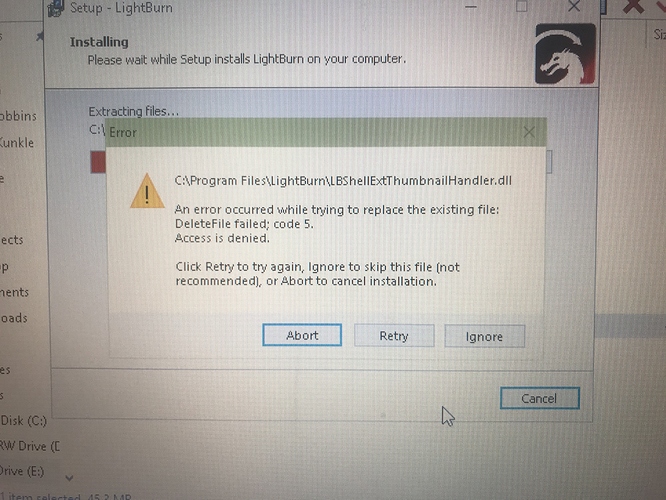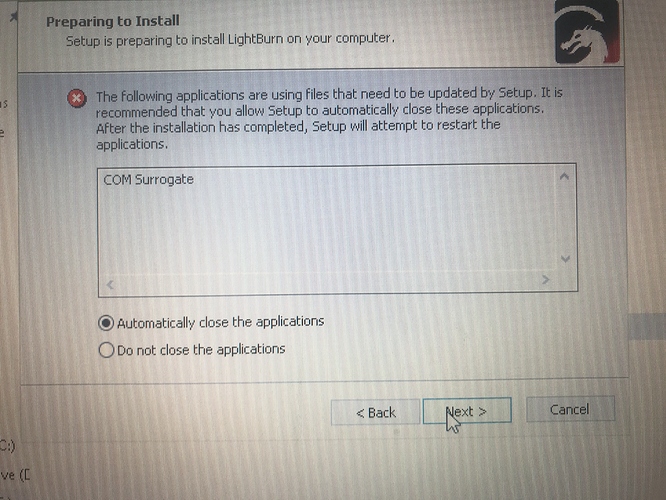I went to update lightburn on my rudia controll laser and im getting a COM surrogate message, so is there a download keeps telling me to update the file.
You can always download the latest version of LigthBurn from our site:
So i can just download the newest version and install over the old? That way i dont have to reenter my serial number?
Correct. Your settings will survive the update too.
I tried to do a full install didnt work still get errors i took pics i know not supposed to up load pics but only screen shots.
That’s the LightBurn thumbnail handler. You can safely ignore that. I might have to change how that’s installed. What OS are you using?
Windows 10, cant remember i thought i tried to ignore it but i still wouldnt install i will try again and install.
If you uninstall first, you’ll be able to re-install without issues. The uninstall will remove that handler so it’s not locked out, and the new install will add it back. Your settings will stay.
This topic was automatically closed 30 days after the last reply. New replies are no longer allowed.