Well I just upgraded to a Monport 60W and had to update to the DSP version of Lightburn. Now I can’t get Lightburn to work on my K40. The computer recognized that the K40 was connected, but Lightburn won’t control it. When I go to “Machine settings”, it says there was a problem connecting to the controller. I’ve seen many posts that say the DSP version will also control the GRBL. Any suggestions? ---- Using windows 10PRO
If you connected to your 60 watt via USB, Windows may have reassigned the COM Port. Go to Device Manager and unplug and plug each machine and see which COM Port is assigned to each one.
Maybe???
I checked that, I can switch between the 2 engravers and they are on 2 different ports, I just can’t get the K40 to do anything.
Have you set up a device for each laser? This is how Lightburn determines which machine to use…
Grbl should always work.
![]()
Yes, I have 2 devices in the list to choose from. The GRBL in the list won’t respond.
What do you mean?
![]()
I has a problem like this .
I used lasergrbl and tried to connect many times and it eventually responded and is all good now . It was locked in alarm state .This may not be your solution but is worth a try .
When I click it, it just goes back to the 60W. When I try to get the machine settings, it tells me it failed to communicate with controller.
When you click what, exactly?
To select the laser you want to connect to, choose it in this drop-down list:
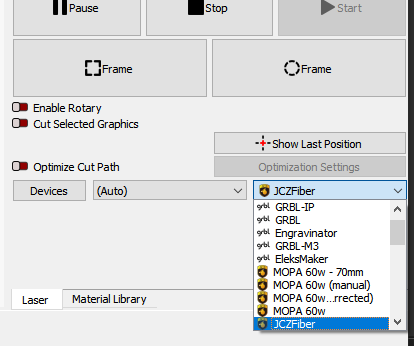
A common mistake is clicking the “Devices” button and choosing one in that list, but that’s just where you go to manage the list of devices, not choose the active one.
This topic was automatically closed 30 days after the last reply. New replies are no longer allowed.