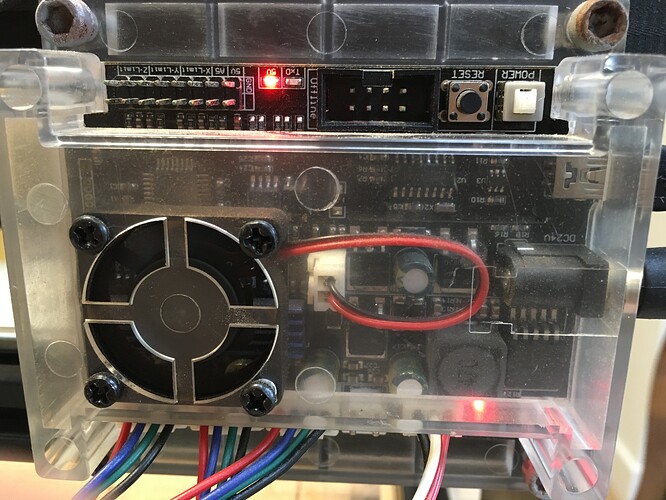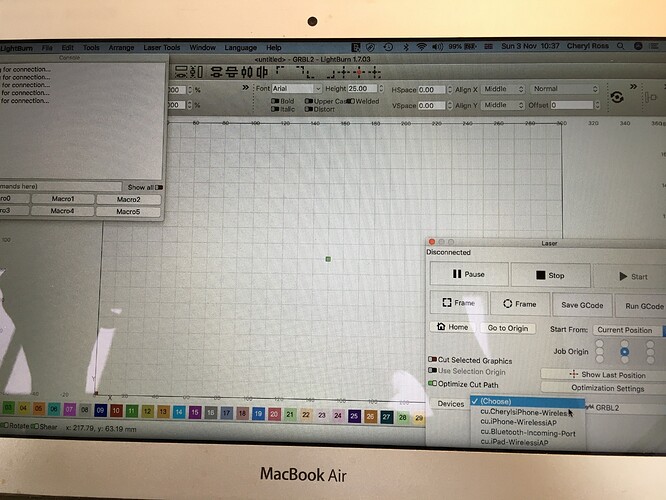Hi all, I need help. Everything worked perfectly fine the last time I used my laser on my 3018 Pro. I have been running Lightburn on my trusty old MacBook Pro for a couple of years now. All good. It’s been a few months since I last used it though, so when I went to do some stuff today, I first installed the latest version of lightburn 1.7.03. Now I am getting an error saying ‘communication with controller failed - is the port already in use?’
I tried to replace the CH341 drivers, tried a different grbl profile, tried to find the port thing but I have no clue. Tried to put everything back as I had it. Still failed. Find device failed. Nothing but the error message to be found. I don’t know what to do. Ideas anyone?
Have you upgraded to Sequoia since the last time you used the laser?
Nope. OS is High Sierra 10.13.6. The OS won’t upgrade any further. It’s old but has worked great so far.
I believe that just reboots the controller.
That means your computer isn’t seeing the laser. Does it make the connection sound when you plug in the cable?
That is above my pay grade if it’s not seeing the connection.
Resolved! I read all the info on every driver I had etc. The latest drivers weren’t compatible with my older OS. I found the older drive and reinstalled it. Done! Thanks for taking the time to help Tim!
1 Like
This topic was automatically closed 30 days after the last reply. New replies are no longer allowed.